Your standard BOMA account comes with access to 3 users.
To add a user to your account, click on Settings in the top menu. Then click on Team in the left hand menu.
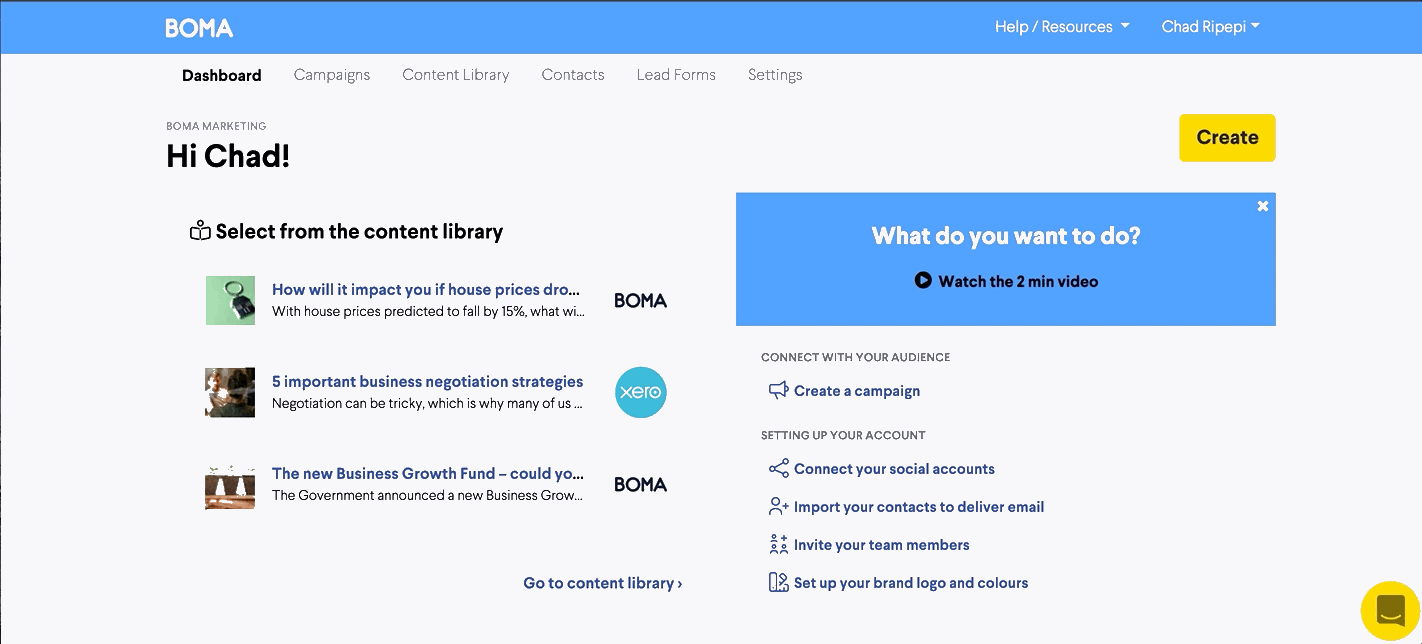
Add the email address and name of the person you wish to add to your account, and select the type of user you want (Admin or Standard). Standard members cannot view or manage team and billing settings, and also cannot export contacts in a CSV file.
Once you are ready, click Save. An email will be sent to the person asking them to confirm their email address and create a password.
All users you have added will display below the "add user" area.
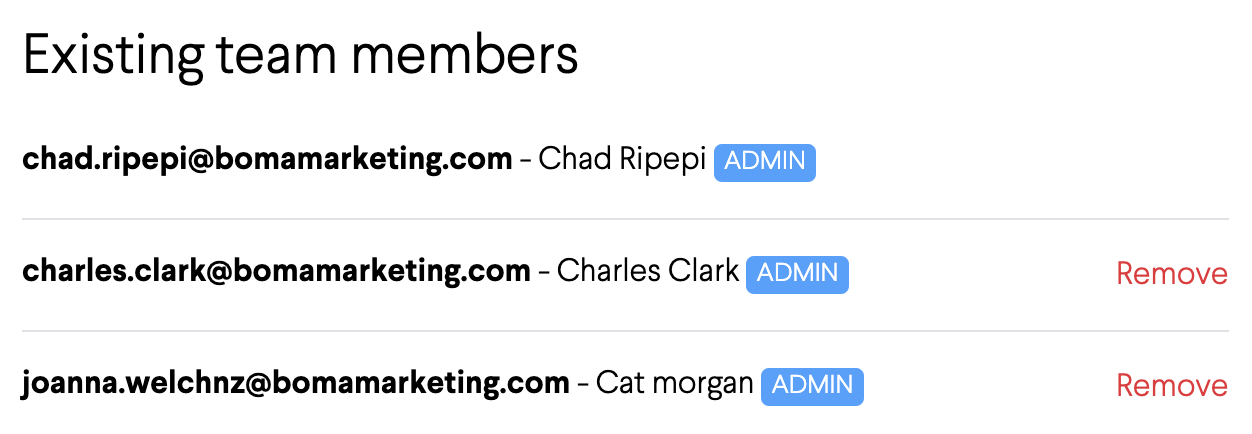
If you have more than 5 team members that you would like to add, please get in touch with support@bomamarketing.com.
Further Reading:
