To customise your brand theme, click Settings from the dashboard then Branding and Emails.
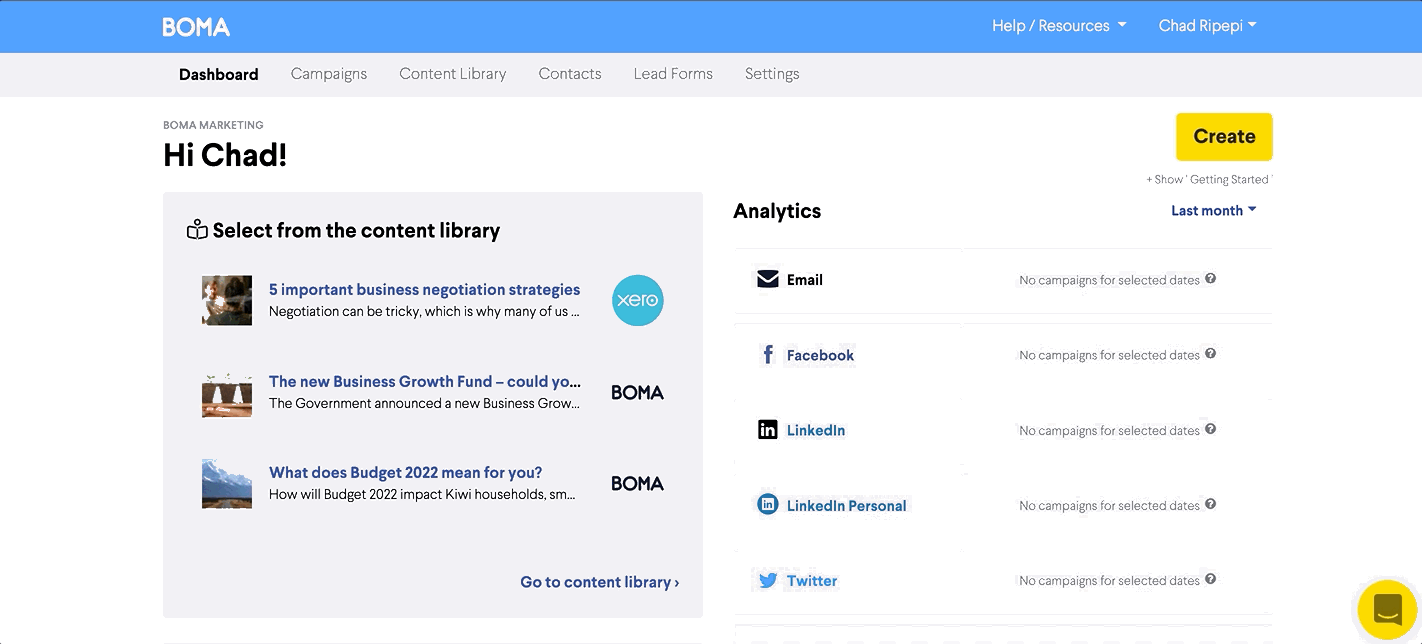
Branding
-
Upload the logo you want to use for BOMA campaigns.
-
BOMA will automatically extract relevant brand colours which will be used to develop your email template - the email background colour and call to action button colour. If you want to edit the colour or choose new ones, click on the colour squares.
Email Settings
-
Add the business postal address, this is required by law.
-
Select your country and timezone using the drop down menu.
-
Choose who you want your emails to be sent by. This is the default and can be changed for individual email campaigns in the campaign flow.
-
Enable BCC - only use this if you use Salesforce or Hubspot
-
Add the social links you'd like to appear in your email footer eg Facebook, Instagram, LinkedIn
-
Add your website URL
Click the Save button.
Further Reading:
How do I set up my BOMA account?
How do I connect BOMA to my social media channels?
