If a video is hosted on YouTube or Vimeo it can be automatically added to an email. However video's may be hosted on other platforms (Loom, Facebook, LinkedIn etc.) and sometimes different formatting may be required for the video. This guide shows you how to manually link to a video from an email and apply a thumbnail image.
-
First you'll need a video and a URL that it's hosted on, this could be a direct link to a video site, or it could be the video embedded on your website.
-
Next you'll need a thumbnail image, this may be provided by your video host or you can grab a screen shot of the video yourself. You can do this using the Snip & Sketch app on a Windows PC or on a Mac by using the key combination Shift, Command, and 3.
-
If you want any text or changes to the image you can do this before importing it or you can use the image editing options in the email editor.
-
Open the email editor and drag an Image placeholder from the Content Tab to where you want the video to appear in your Email:
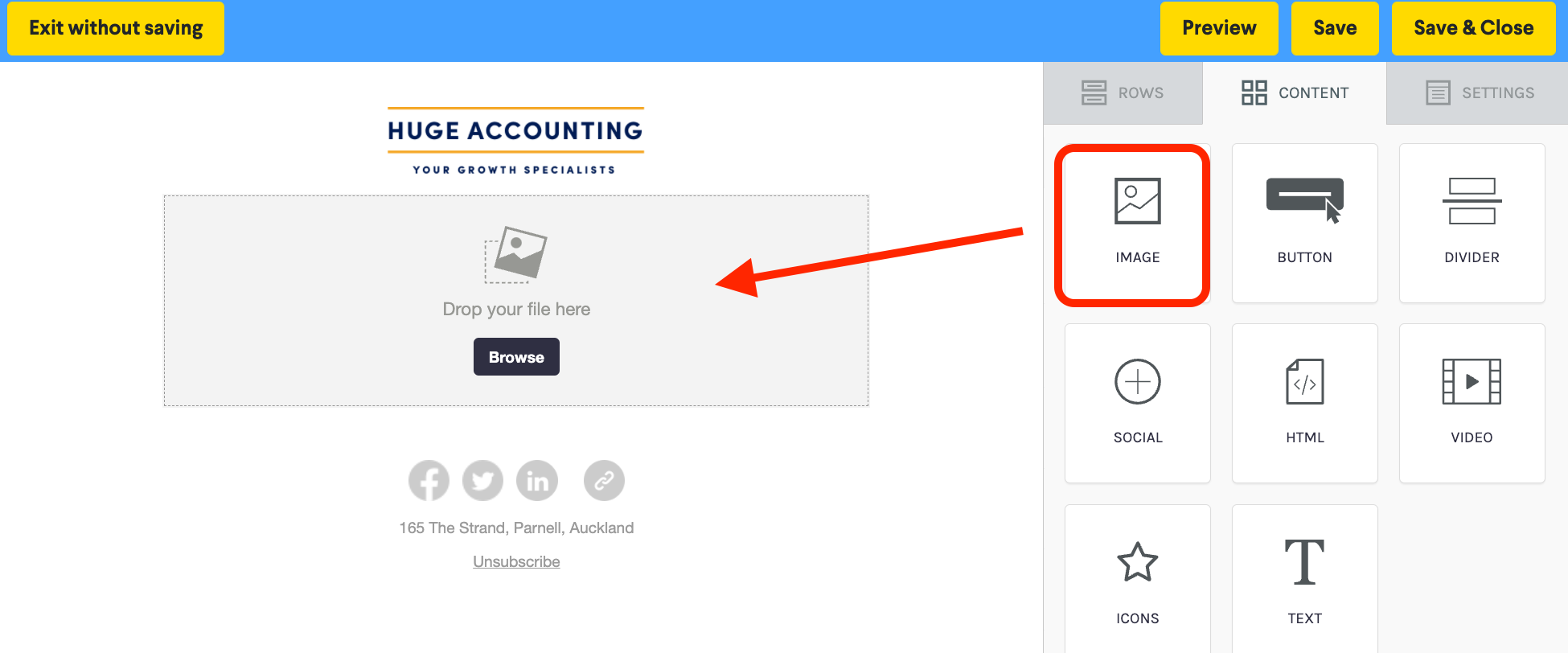
-
Now replace the placeholder image with the thumbnail image you created in Step 2, you can do this by clicking "Browse" and then "Upload" or by simply dragging and dropping the image onto the placeholder.
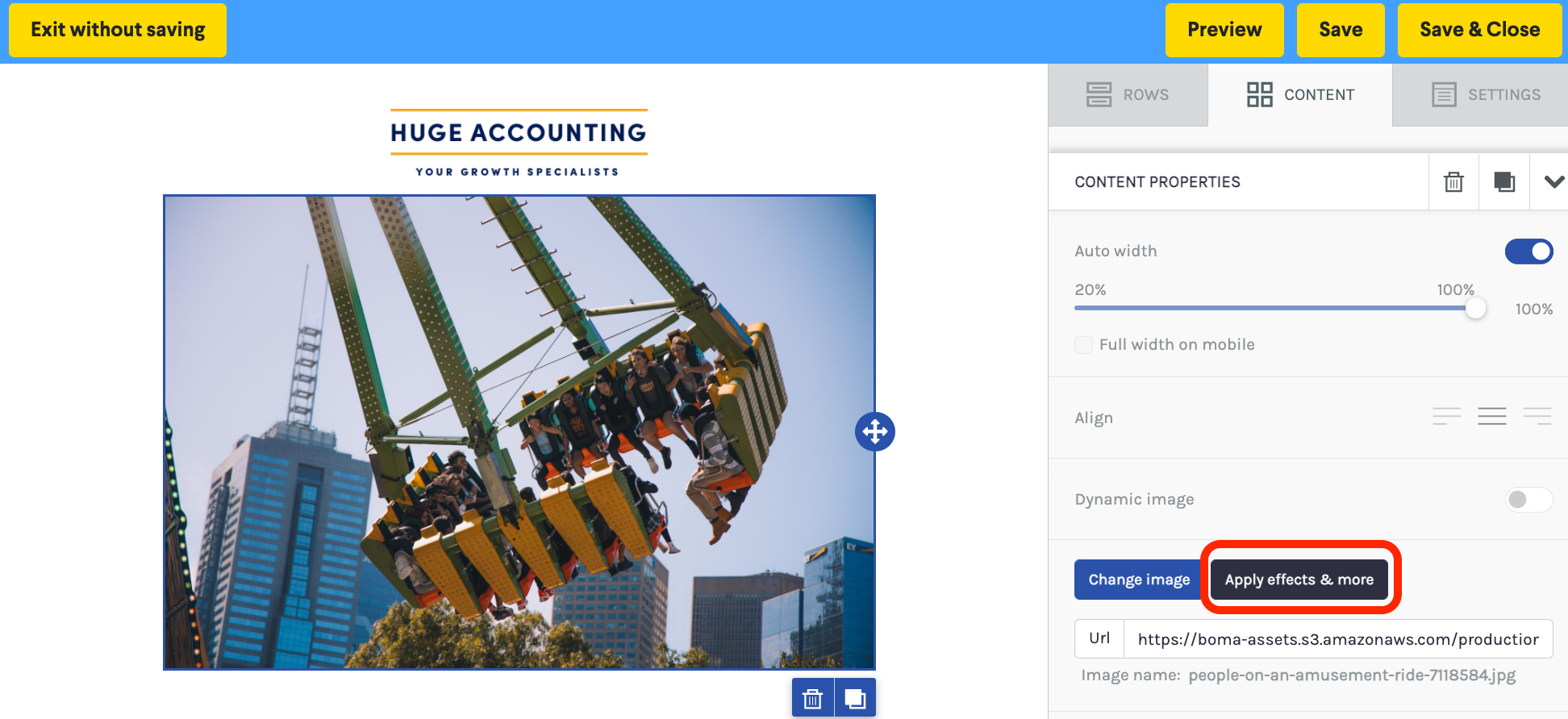
-
Then you'll have the image for the video, if you want to apply any effects (e.g. text, cropping, special effects) click the "Apply effects & more" button in the Content Tab. [You can do this at any time by clicking the image and selecting this option, you can also use the "Shapes" option to create a play button over the image].
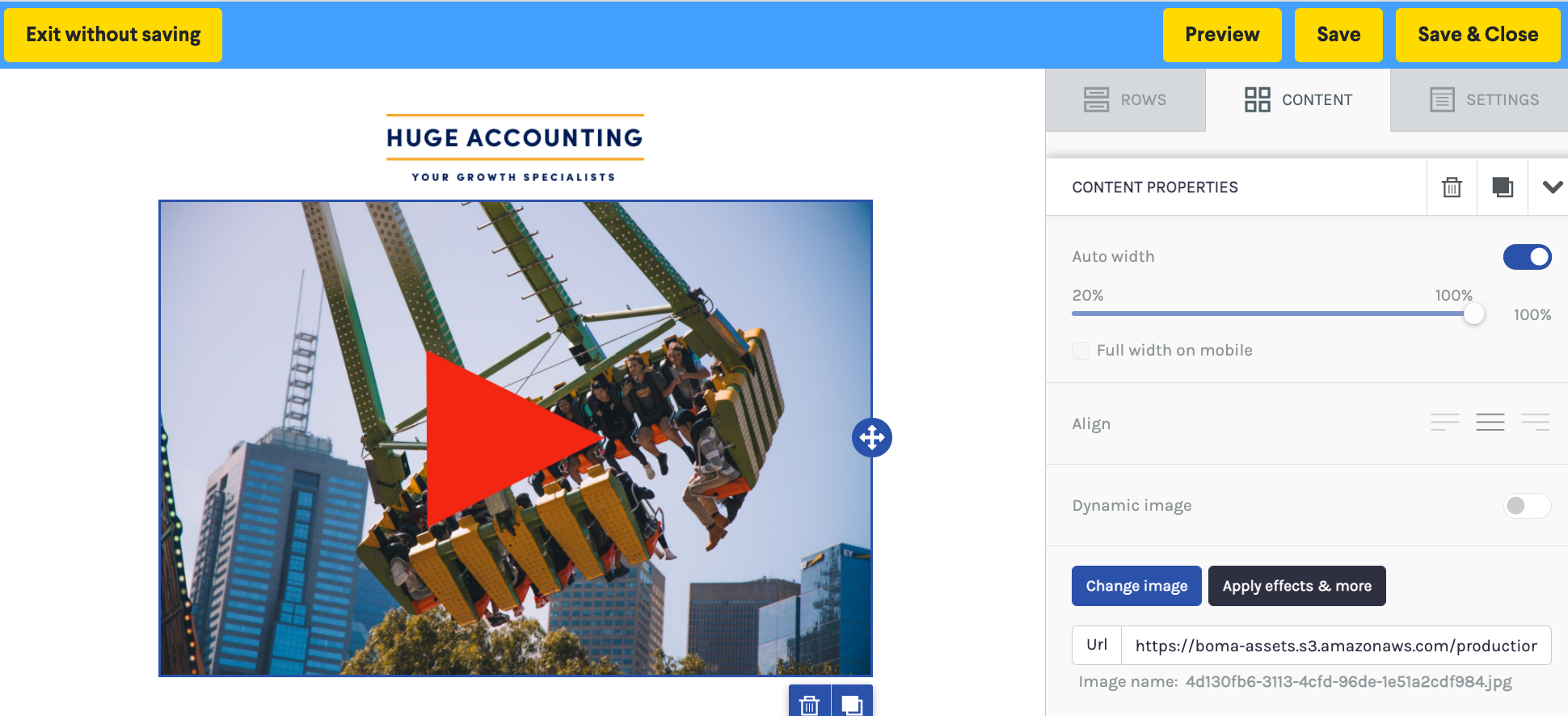
-
Lastly you'll need to add the link to your video, again in the Content Tab you'll see an "Image link" section with a "Url" field, this is where you enter the link to your video. Now you've embedded a thumbnail that is clickable and takes email readers to your video.
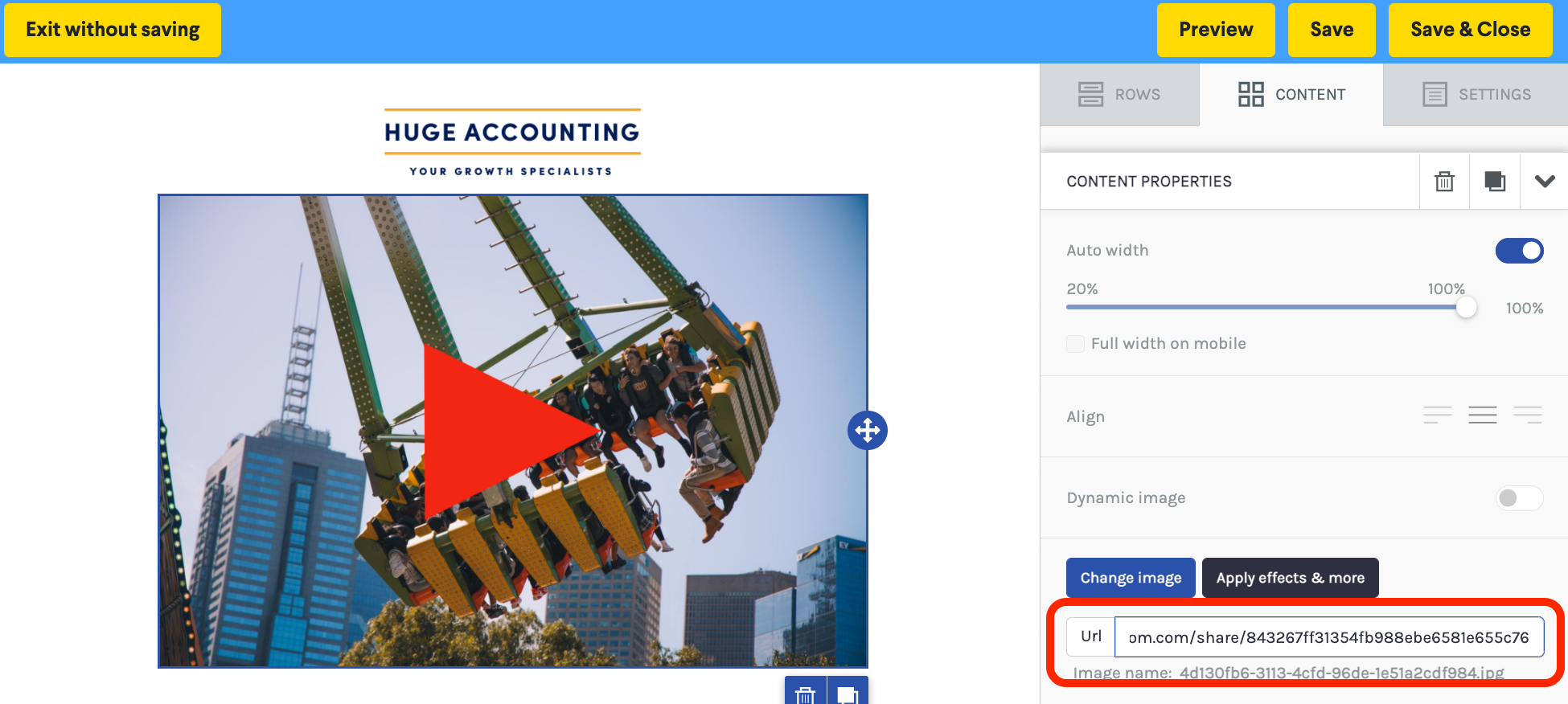
Further Reading:
Call to action buttons in emails
Can I set up a signature with an image or logo in my email campaign?
How to create an email campaign using articles from the BOMA content library
How to add first names to your email campaigns
Create a Newsletter from the Content Library
How to share a video in an email
How do I attach a PDF to an email campaign?
Can I customise the images and articles in the BOMA content library?
