- Help Centre
- Content Library
-
Getting Started with Boma
-
Connecting to other Platforms
-
General
-
Creating a Campaign (General)
-
Audience Segmenting and Targeting
-
Email Editor and Settings
-
Social Media Campaign
-
Content Assist
-
Content Library
-
Contacts
-
Users
-
Billing and Pricing
-
Xero HQ
-
Images
-
Zapier
-
Analytics
-
Email Campaign
-
Lead Forms
-
Uncategorized
-
Partners
Accessing Xero guides and content in the BOMA content library
In order to access the Xero library you will need to sync your BOMA account with Xero HQ.
Go to SETTINGS and then click on LINKED ACCOUNTS and follow the instructions.
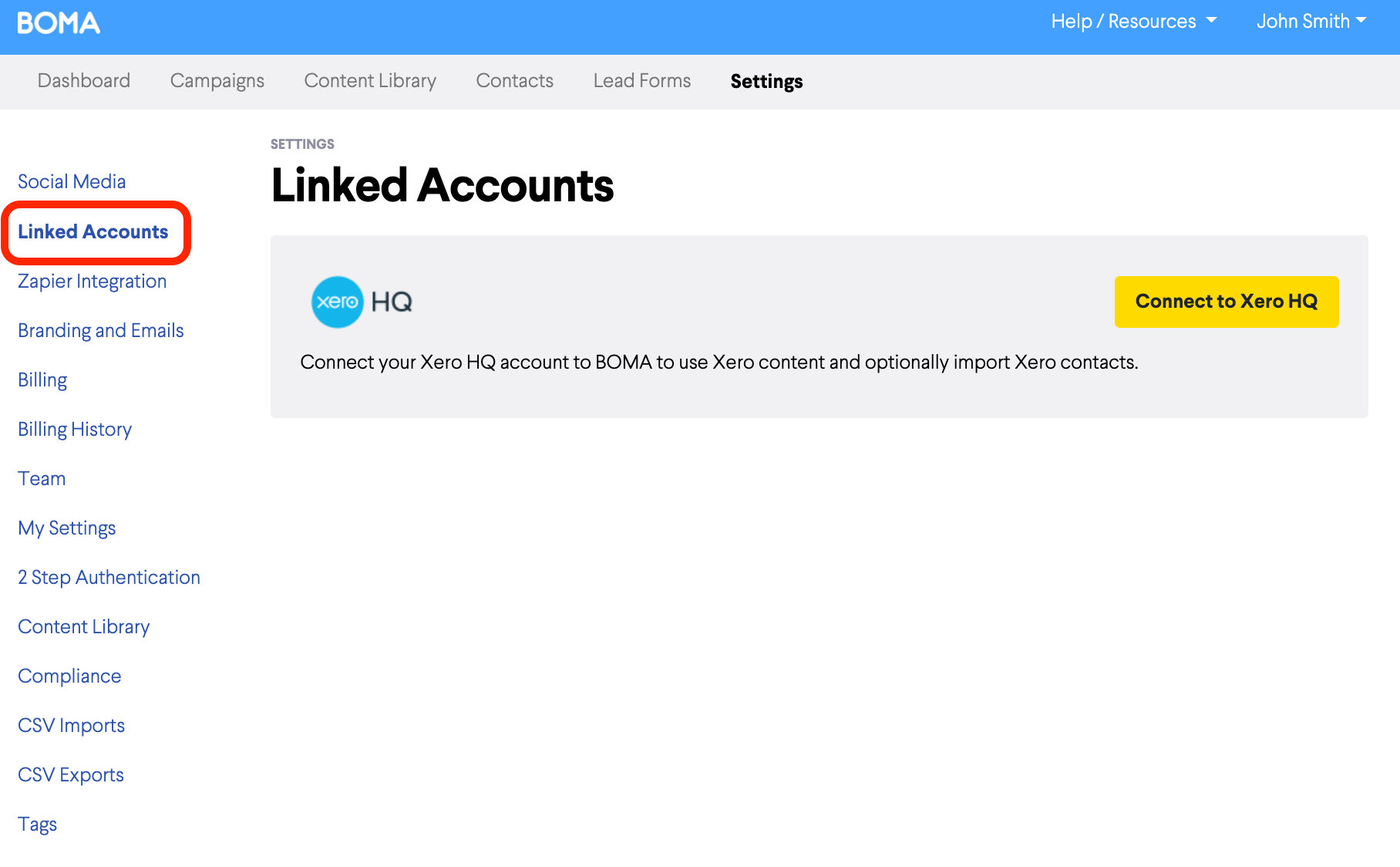
Next, go to your Content Library, click on the Libraries drop down menu and select Xero.
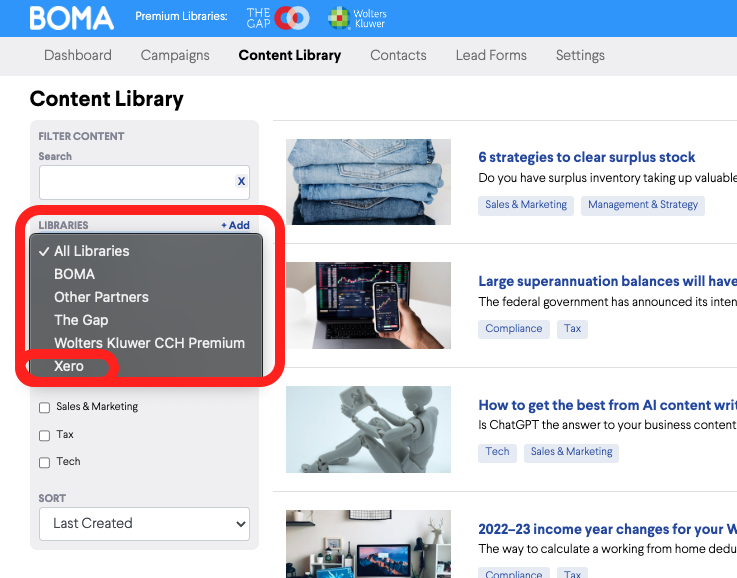
Further Reading:
How to enter a library access code to unlock a premium library in BOMA
How do I select content from the content library for my campaign?
Is the content in the content library specific to my country and/or region?
Using BOMA content on your website or blog
BOMA content library attribution
