When you create the connection to BOMA and WordPress through Zapier, you could potentially lock yourself out of your WordPress account, if you were to enter the wrong details.
To be safe, we recommend that you create a new user, and user that user login details to set up the connection and Zap.
How to Create a WordPress User
First, navigate to your WP website. Once you are on the dashboard, scroll down in the side menu, and click on Users.
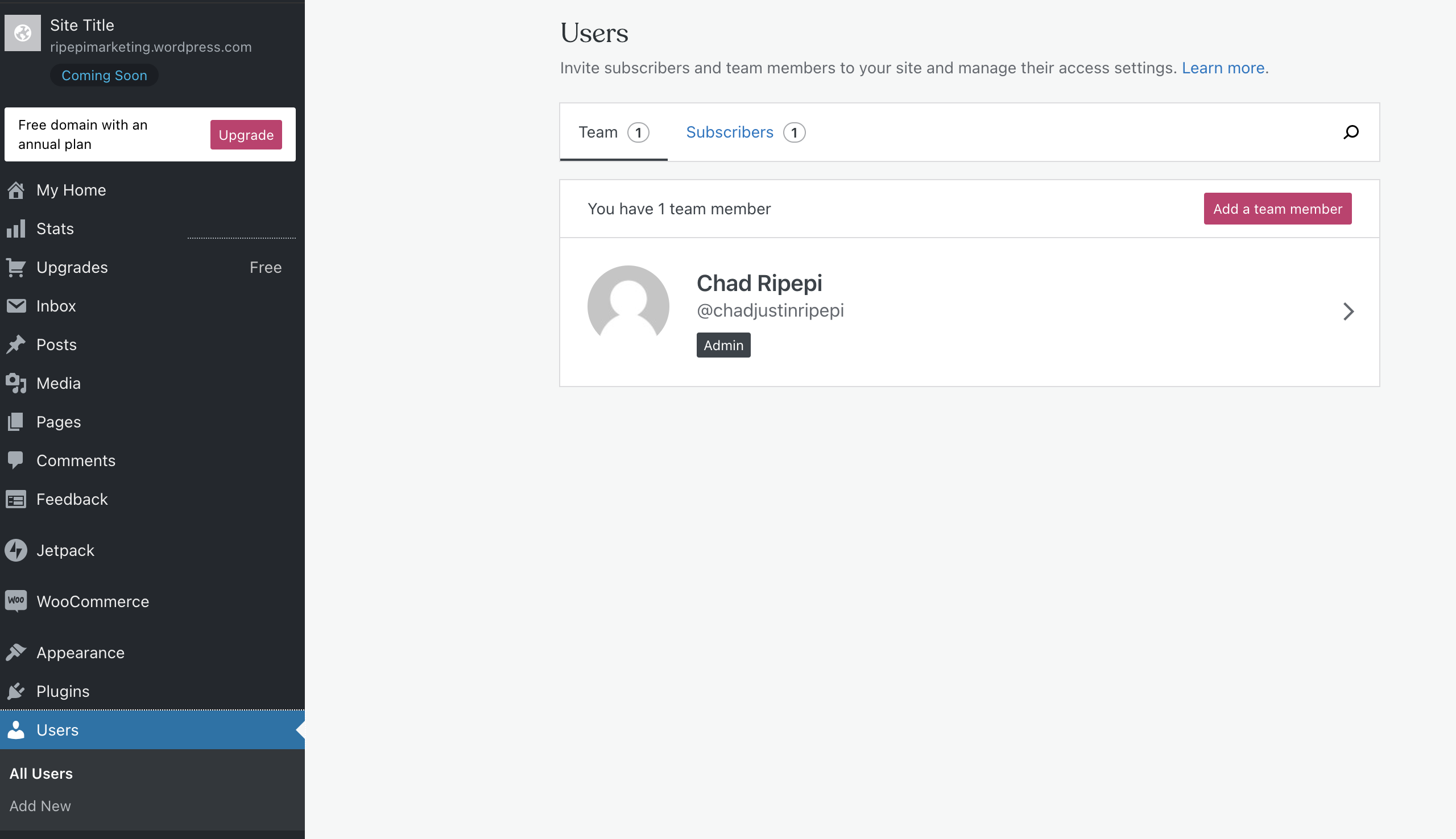
Once you have done so, you can click on Add a team member. You will then be able to select the type of role that this user will be, and enter their email address.
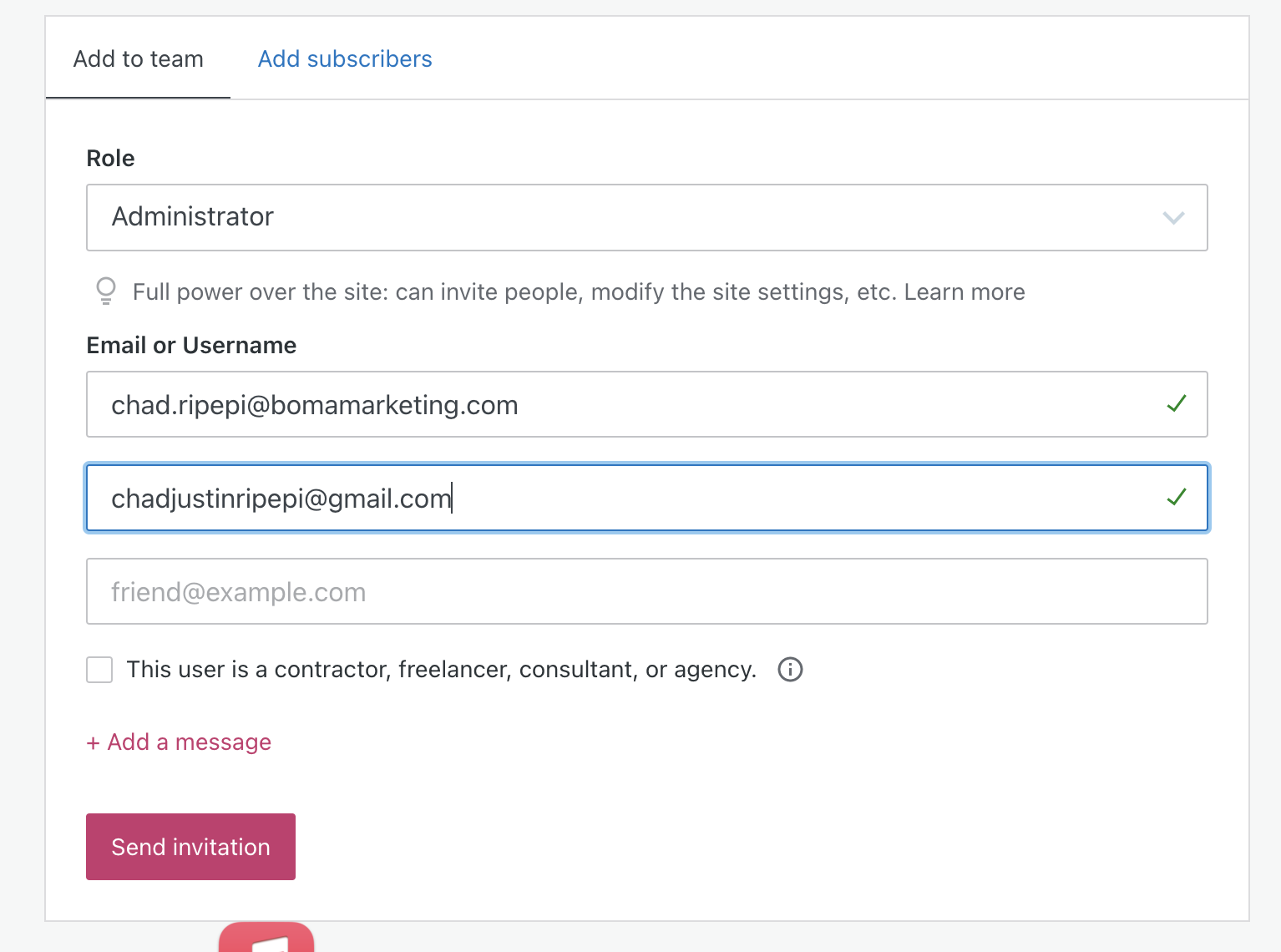
Once you click on send invitation, the email address will be sent an invite to create a password.
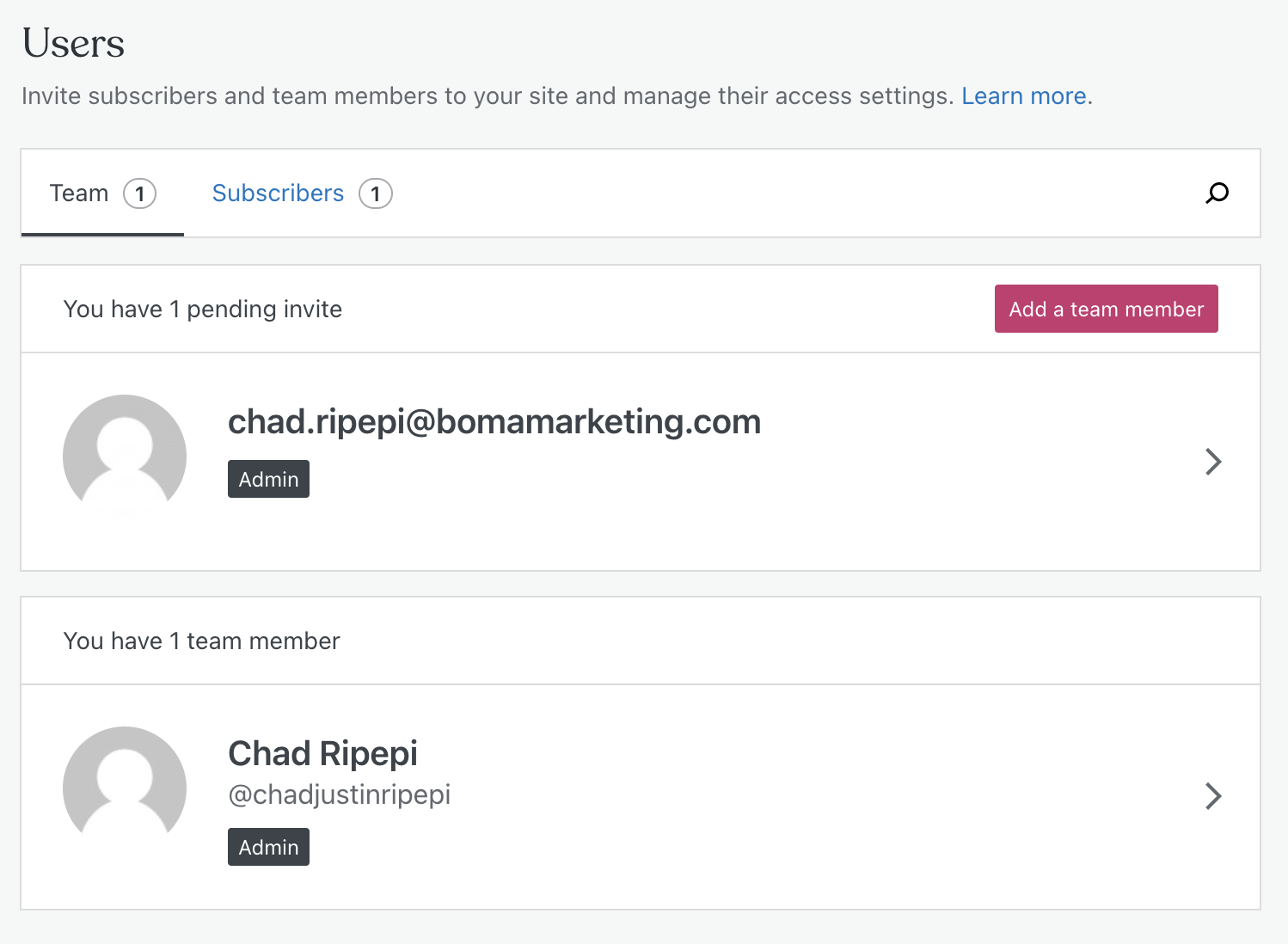
For further information on creating a WordPress User, feel free to reach out to support@bomamarketing.com.
