Setting up your account branding, logo, address and website details.
To setup your account, please ensure you have the following to hand:
-
Business name - e.g. BOMA
-
Account holder name - e.g. Alex Alexander
-
Account holder email address - e.g. alex@bomamarketing.com
-
Business logo - For best results use a hi-resolution image eg >300 DPS
-
Business address - Postal address
-
Business social media links - e.g. Facebook, Twitter, LinkedIn
-
Website URL - e.g. www.bomamarketing.com
Setting up a new account is so easy with BOMA. First, click on our Create Account link.
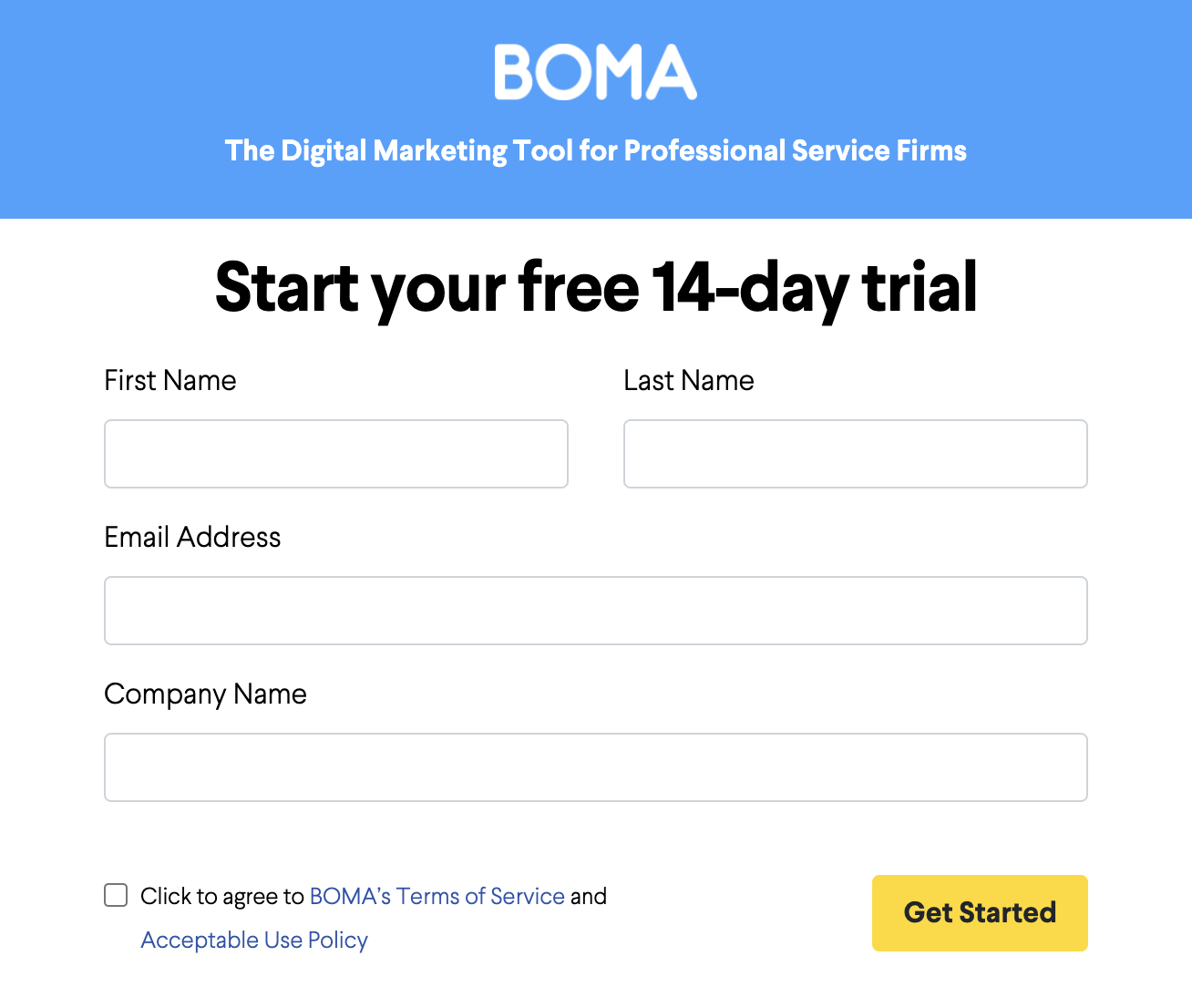
Enter your name, company and email details, and we'll send you an email to verify that you're you.
Once you've set your password, you can enter your website, industry, postal address and country.
You'll land on your Dashboard page. You can create a campaign instantly, or follow the Getting started links to set up your account.
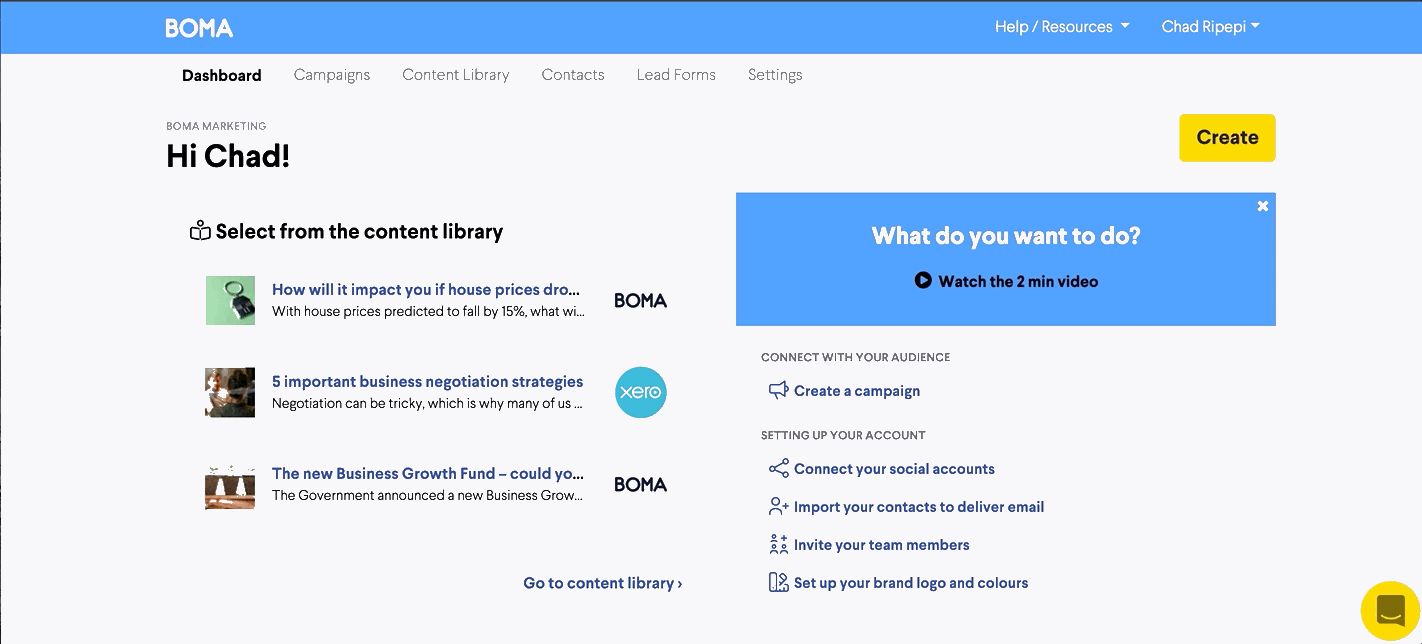
You can connect your social media accounts such as Facebook, LinkedIn and Twitter.
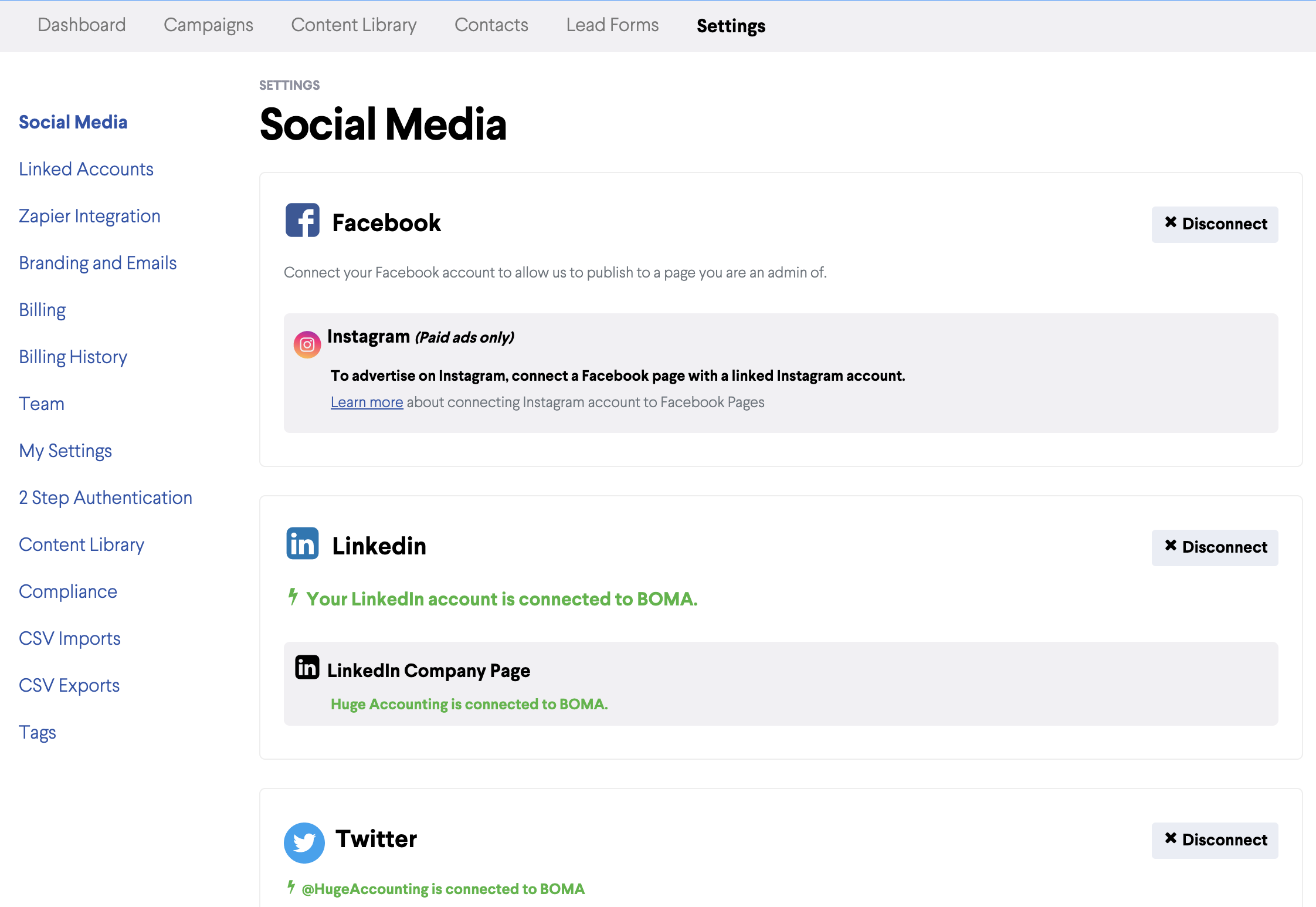
You can customise your email theme with your logo. You'll also need to enter in your default email settings, such as "from" name and address, and social links in your email footer.
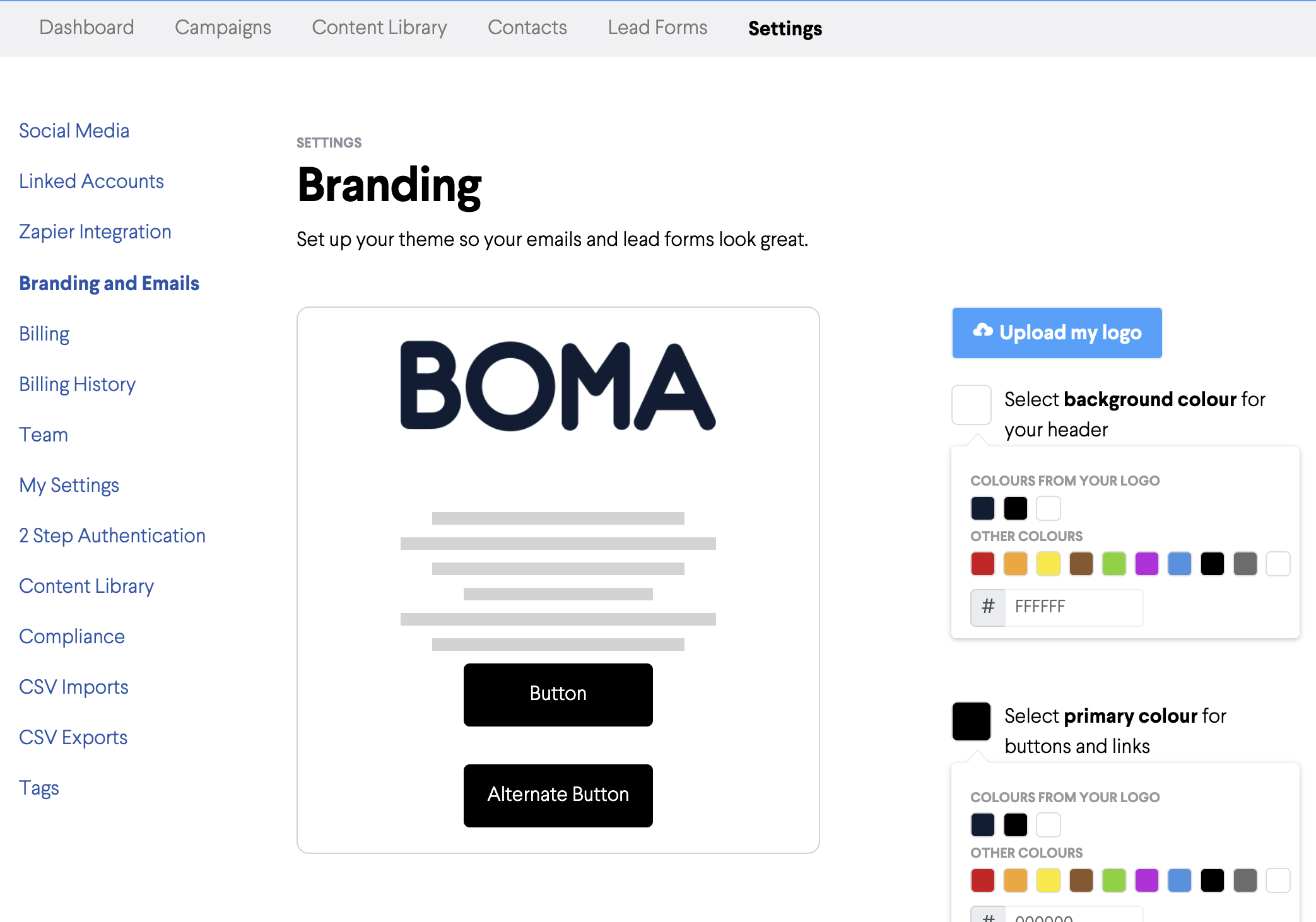
Import your contacts using a CSV file. To do so, click on Contacts, and then in the next menu select Import CSV. Make sure you have the relevant fields placed within the file. These fields are: Email, First Name/Last Name, Company Name, Phone, and Gender.
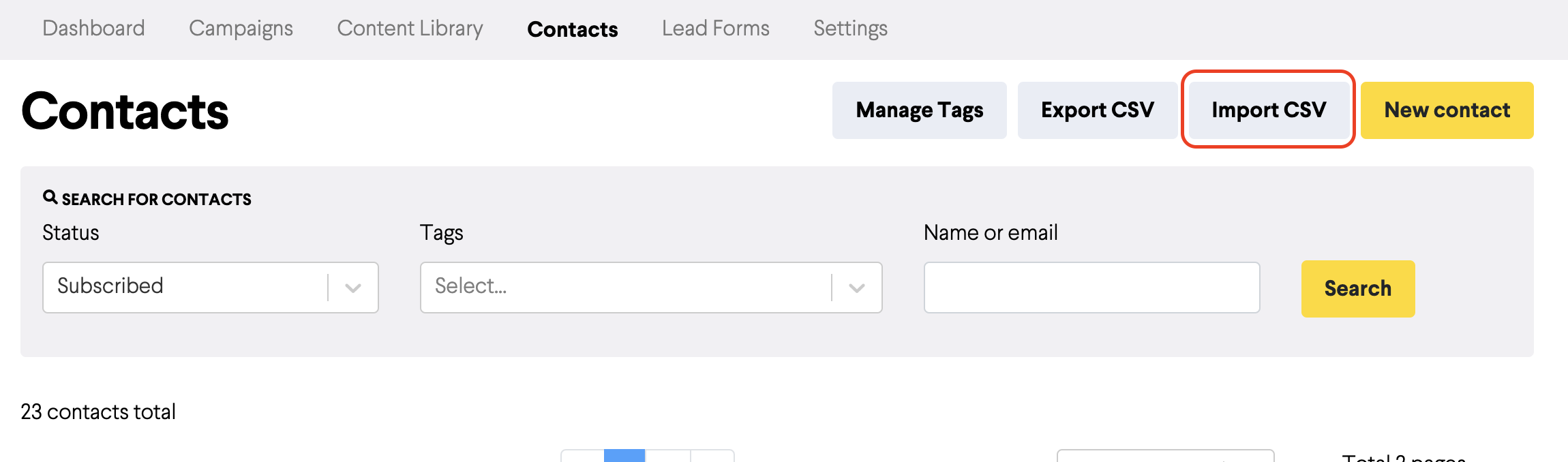
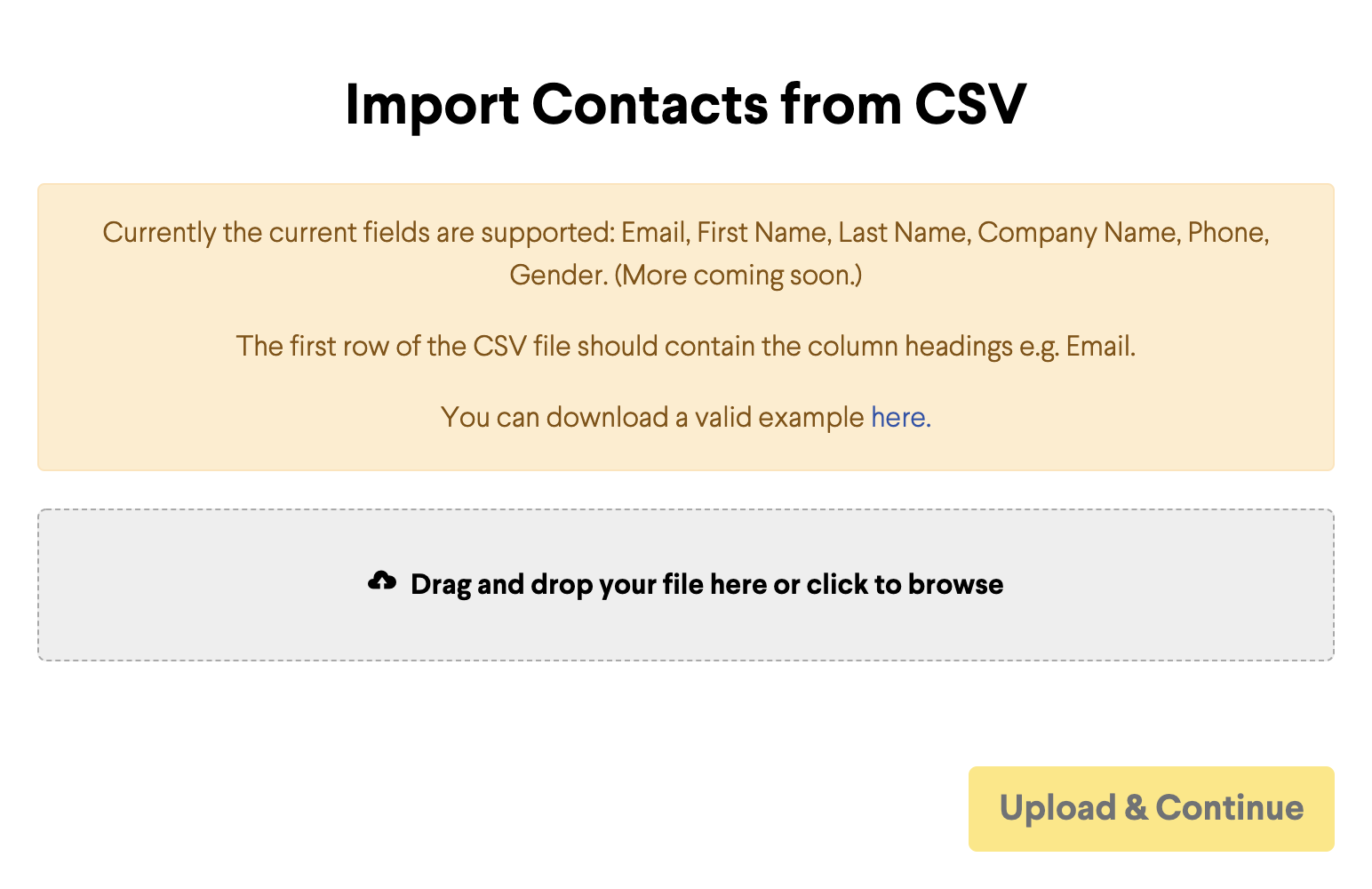
Further Reading:
