How to customise and share BOMA content library articles on social media
Branded Web Pages allow you to easily share the longer form content of an article (that's not already linked to a web page) in your social post. This is done via a web page that BOMA hosts for you - with your branding.
Branded Web Pages do not allow you to edit the content.
Options for sharing content to social media if you wish to make changes:
Your own blog post
If you have set up the Zapier integration with your Wordpress website you can send the article to your website automatically.
If you haven't set up the integration or your website isn't built on Wordpress you can still do this manually. Copy the BOMA article content (on screen) from the Preview screen. Then paste it into your new blog page, making any changes to the copy and text as you like.
Now you can easily share that blog page to your social channels using our URL Share feature:
-
Click Create from the BOMA dashboard then Social Media Update
-
Name your campaign and Start
-
Click Share a Link and paste in the URL of your blog page
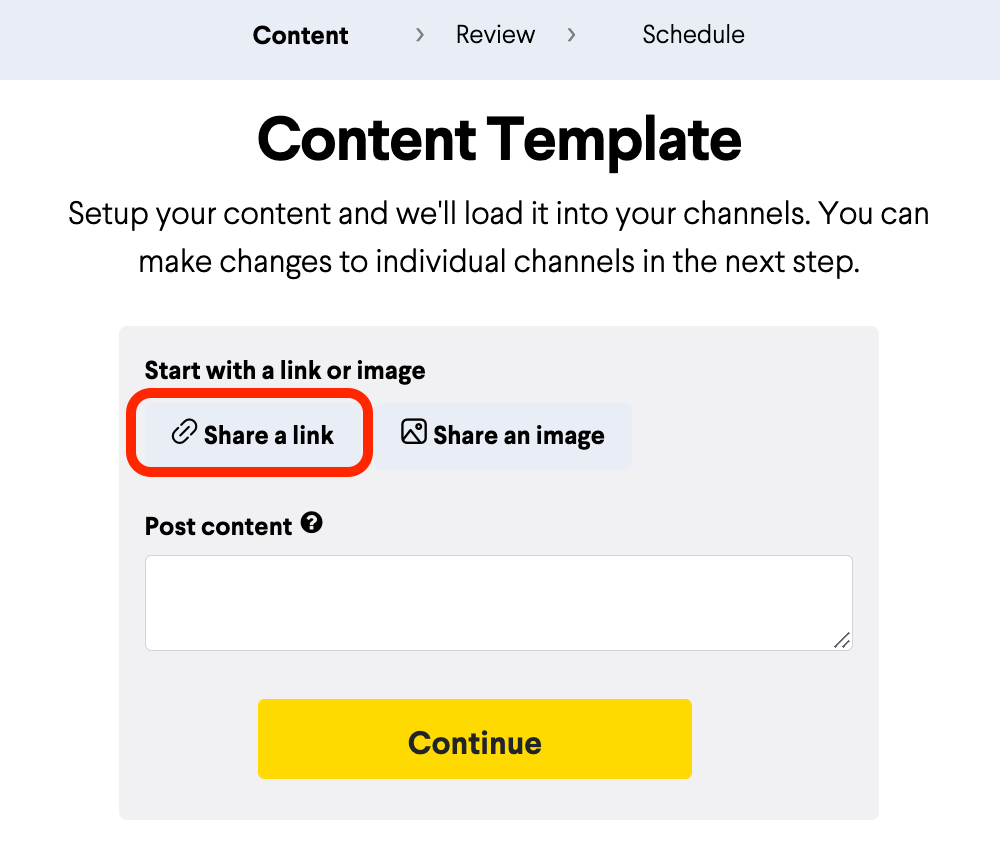
-
Customise the social post content as required - this is the copy of your post.
-
Complete the steps to send your campaign
-
if you would like to add an attribution to this post you can use the following text:
"This article was originally published by ABC"
A workaround using BOMA
This option takes a little more legwork so bear with us!
-
Click Deliver this content, Email (yes, I do mean email), Start
-
Select your template, once you open the email editor, click Rows, scroll down to the full article at the bottom and drag the content article into your template
-
Make any changes to the text and image as required, then Save and Close
-
Scroll down slightly and click Add a social post then Ok, share my email
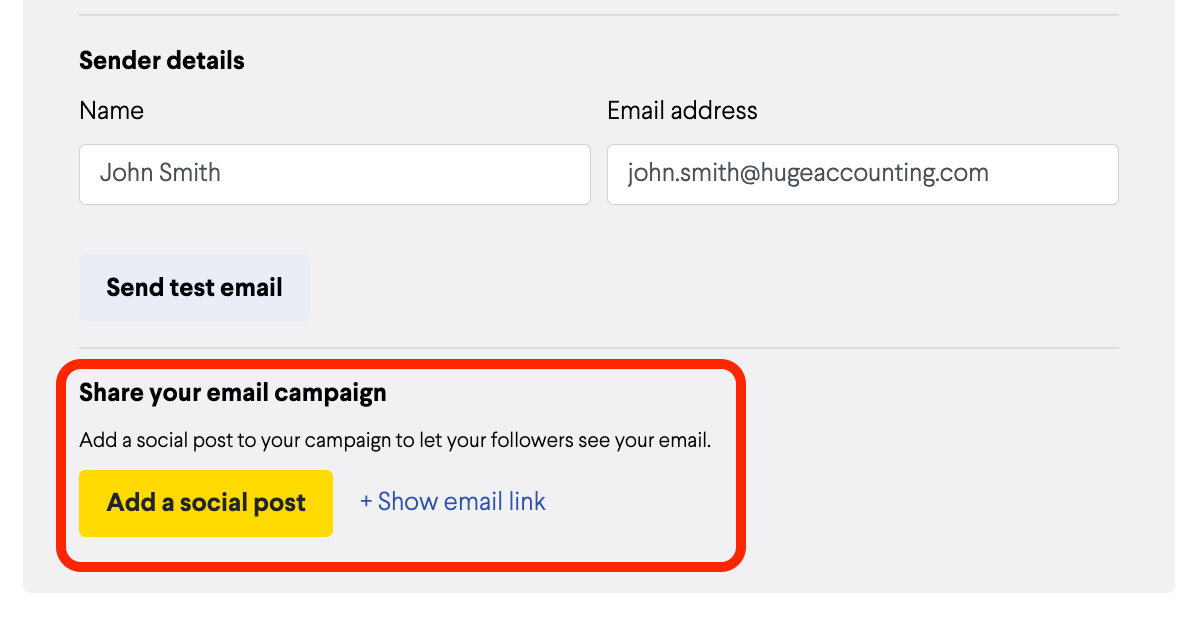
Your social channels will now be added to your campaign with the full content added as an Instant Branded Article that has been edited. An important note: The social channels will not show the main image in the BOMA preview but they will post correctly.
-
You can now disable email if you only want to send this campaign as a social post
-
Schedule your campaign
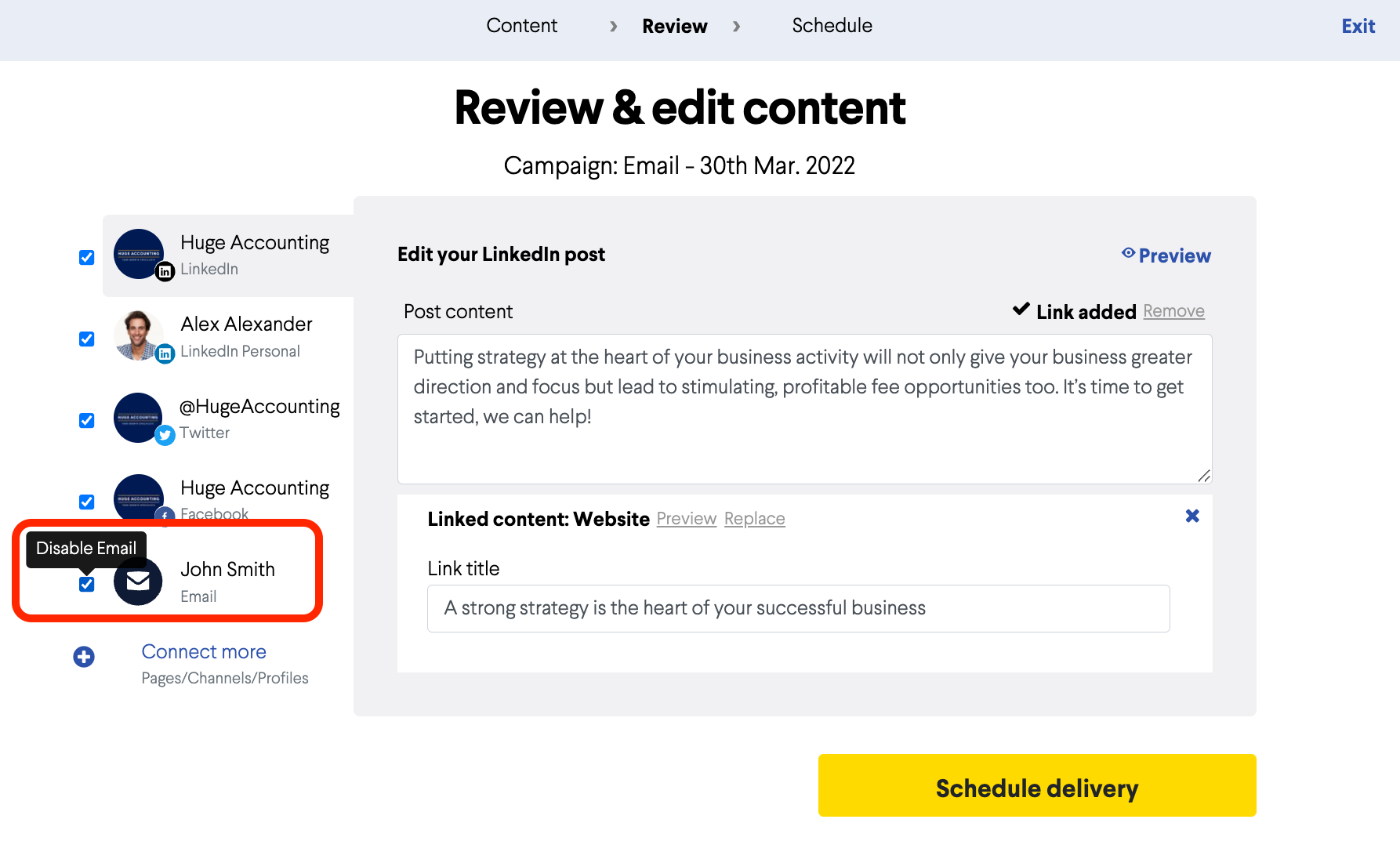
Here is a quick video on this work-around if you'd like some more guidance.