Navigate to Contacts in the top menu panel. Once here, click on the New Contact button, to the top right of the screen.
You will then be given basic contact fields that you can start to fill out. The email field is marked as a mandatory field, as data is stored against the email address.
Contacts in BOMA can only be attributed to one email. If you attempt to create a contact with an email address that already exists in your BOMA account, an error message will appear upon clicking save.
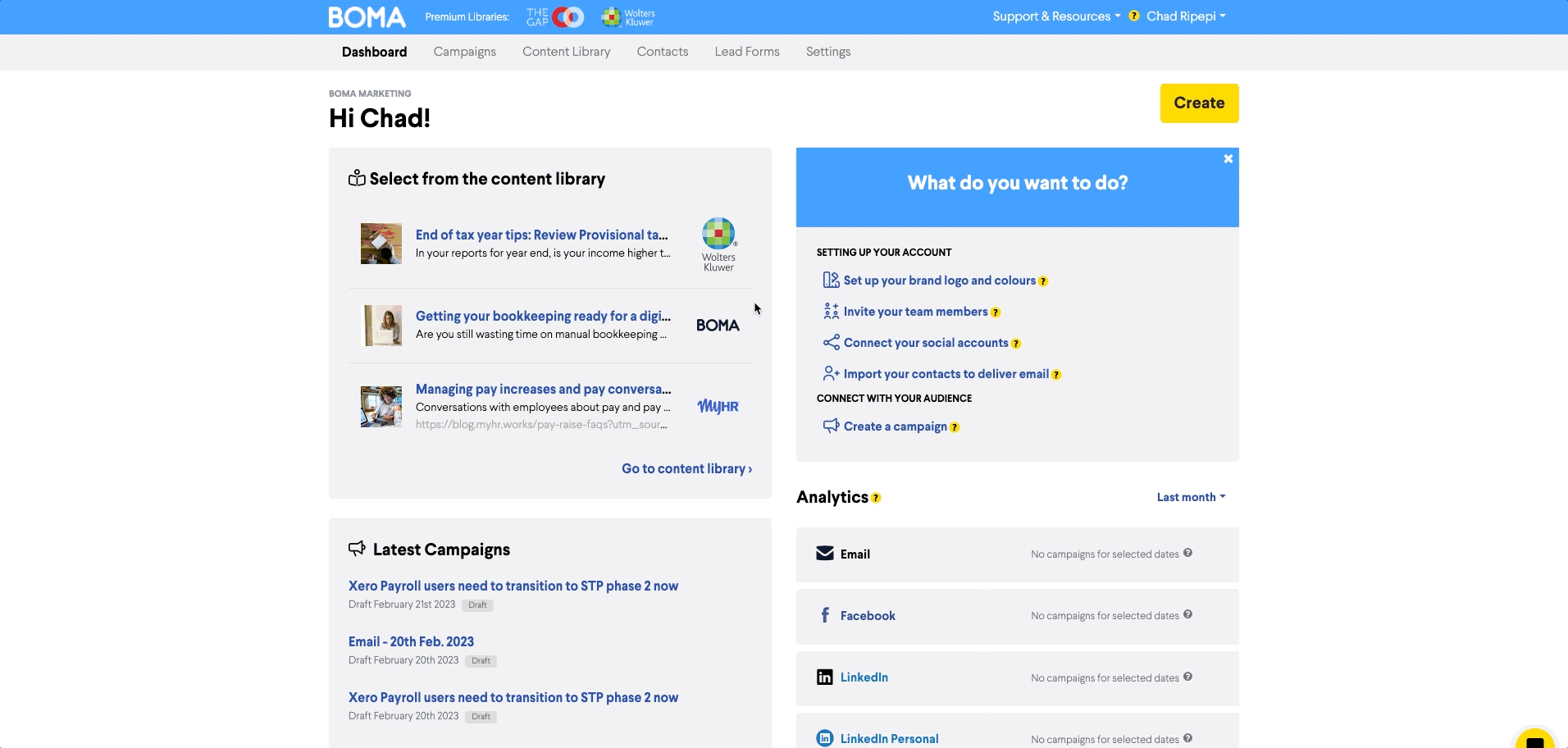
For further information on creating a contact manually, feel free to reach out to support@bomamarketing.com.
