The main reason that images won't load for your readers in an email campaign that you have sent out is linked to the image being deleted in your BOMA File Manager where your images are stored.
If you delete the image from your File Manager before the email campaign has been opened by an email contact, then the image in the email will not be displayed.
This is because once an email is opened, all the contents of the email is downloaded from the database that you send the information from.
If your contacts have opened the email, and you then delete the image, there shouldn't be any issues as the image(s) would have been downloaded.
To avoid any issues, we recommend that you keep related images in your File Manager for at least one month after the email has been sent.
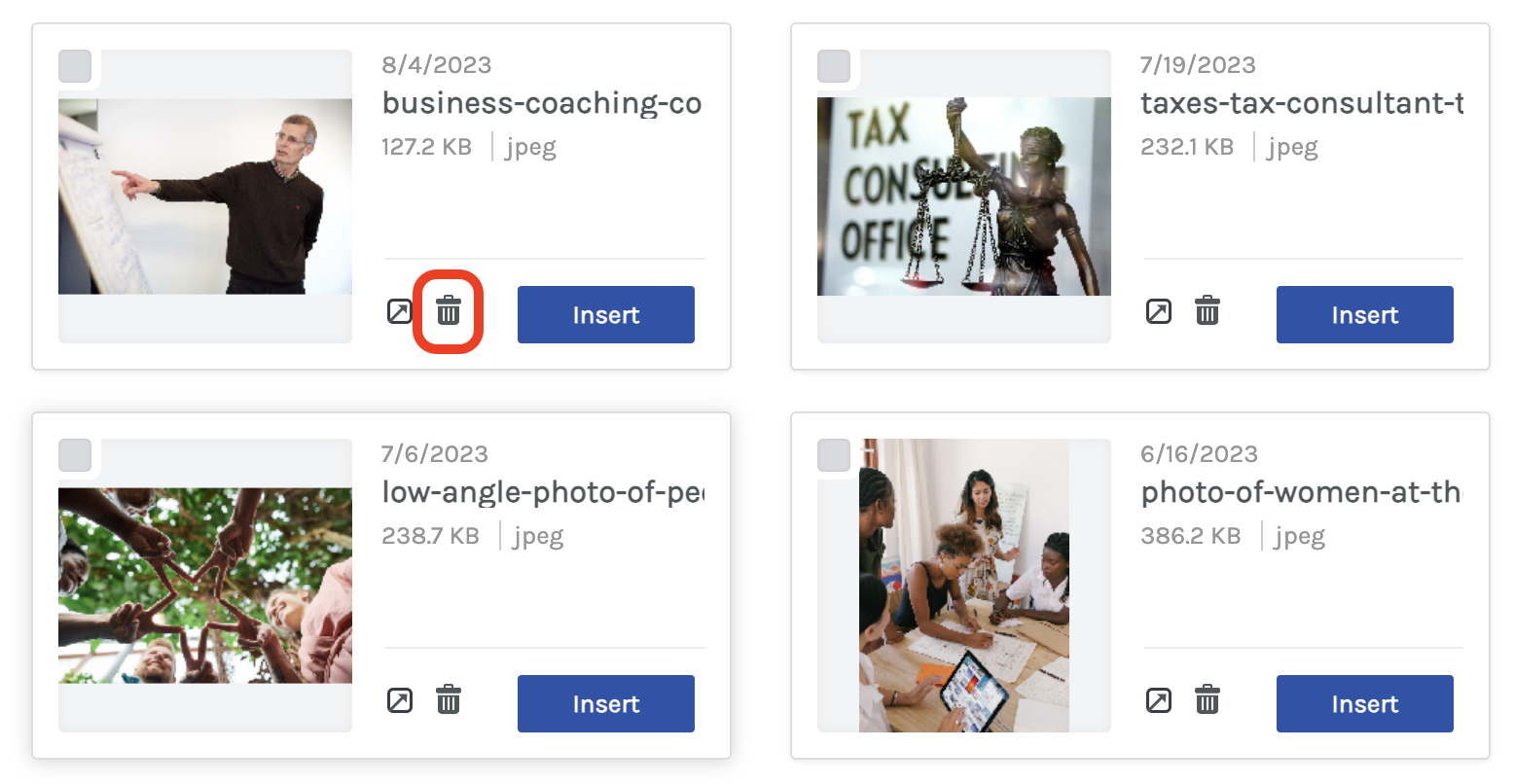
For more information, feel free to reach out to support@bomamarketing.com.
Further Reading:
