How do I create and select a specific audience to send an email to in BOMA?
You can select a segment of your database in order to send a targeted email campaign.
In the Audience step on your email campaign flow, click on Edit.
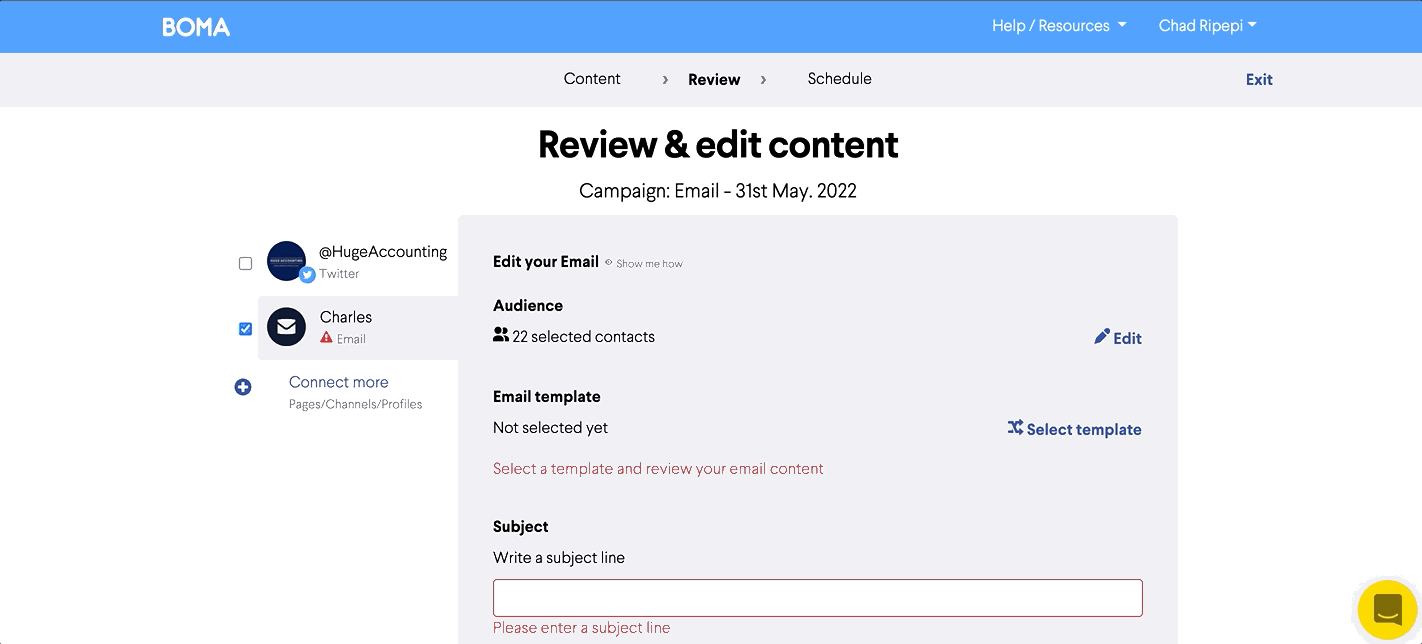
Use tags to define the contacts you want to include or exclude.
Excluding tags is a useful way to segment your audience. For example you could choose to exclude contacts who are already clients when sending out a business development marketing email.
To add a tag to an individual contact follow these steps:
1. Click on Contacts in the menu, then select the contact you want to edit.
2. Add the tag by selecting from the drop down menu or create a new one e.g 'contact type' or 'location'.
3. Click Save and return to contacts.
For more information on segmentation and adding tags, search for 'tags'.
Further Reading:
Social ads: getting value from 'interests' targeting
How do I segment my Xero HQ contacts?
What is a segment, how will it help me?