If you have synced BOMA with Xero HQ these contacts will update automatically.
You can add you non-Xero HQ clients individually or upload a list using a CSV file upload.
1. On the Contacts page, click on the button Import CSV.
2. Select New Import.
3. Follow the guidelines or view an example file.
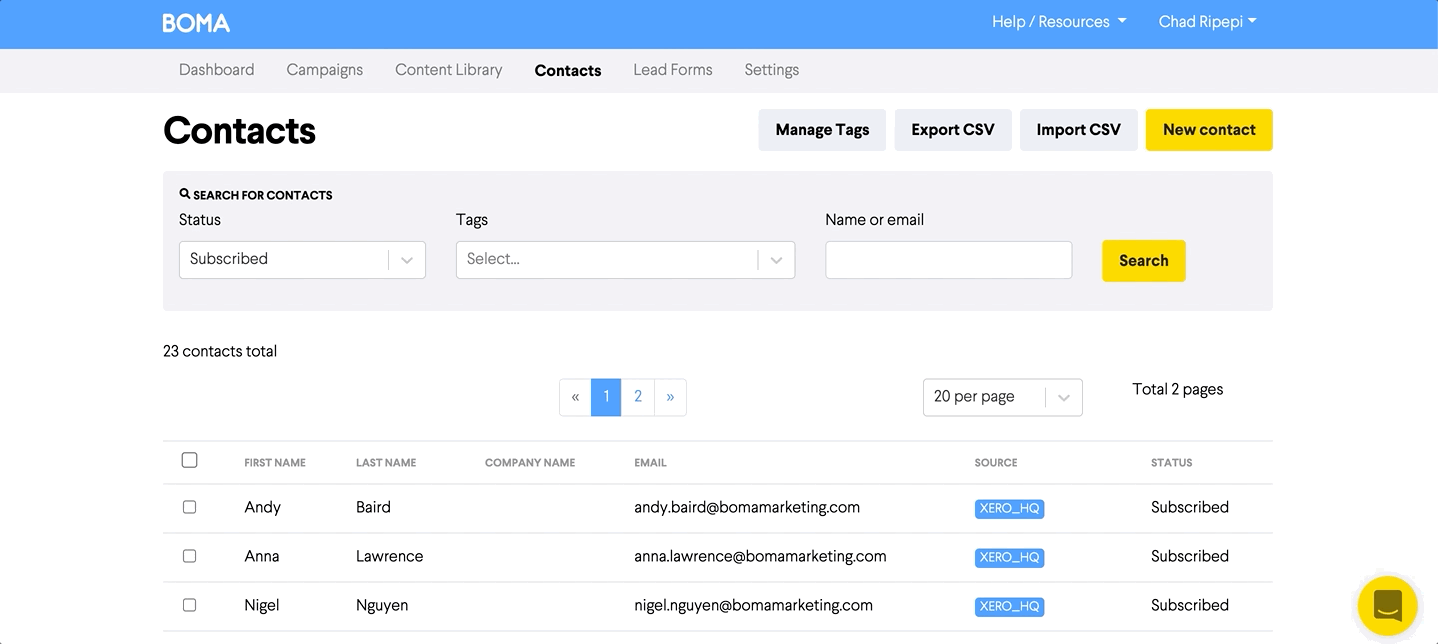
Further Reading:
Changing a contact's email address
How to add contact/s that have unsubscribed from your BOMA database
Wolters Kluwer iFirm - How to export contacts to import into BOMA
What is a tag and how do I use them in BOMA?
How do I add a Tag to my contacts?
