To prevent 'fake news' posts, Facebook will only display an image from the webpage/URL that you are sharing rather than one you select to use when you create a campaign in BOMA.
From the official Facebook announcement: As part of our continuing efforts to stop the spread of misinformation and false news on our platform, we’re removing the ability for any Page to edit how a link appears on Facebook.
When you post to Facebook and include a URL, Facebook will take the image from the web page that you share.
You can work around this by copying the URL into the Post Content box and then click on remove Link Attachment. You can then add your own image.
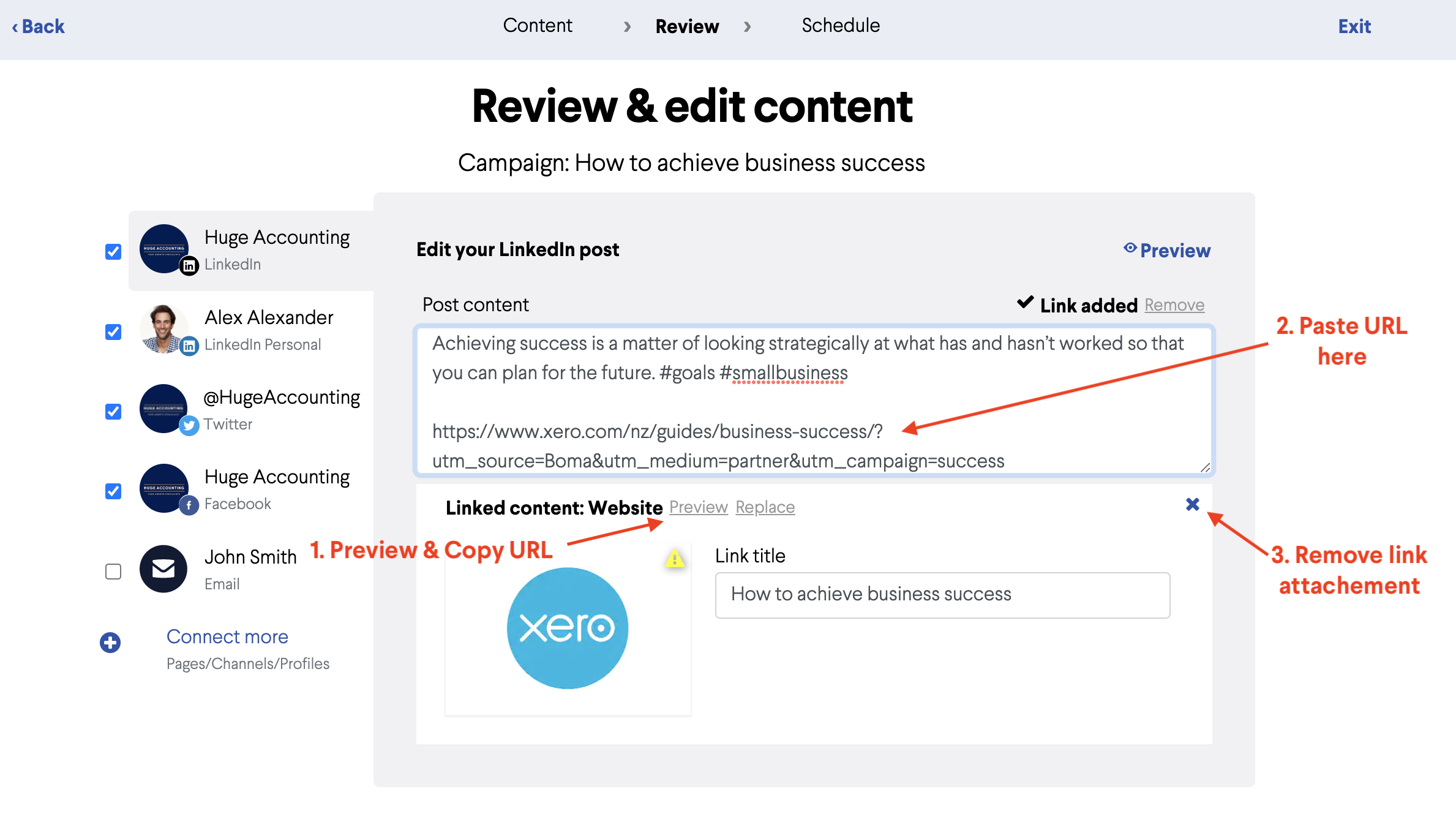
The 'pros' of this work-around: you can have your own image.
The 'cons' of this workaround: your readers need to click on the link in the post content to get to the webpage, the image is no longer clickable.
Further Reading:
How do I upload an image from my computer?
How do I search for images in BOMA's image library?
