Content in the BOMA content library can be shared via email and social media. You can also share our content as a blog on your website if it shows in the options as per the below screenshot.
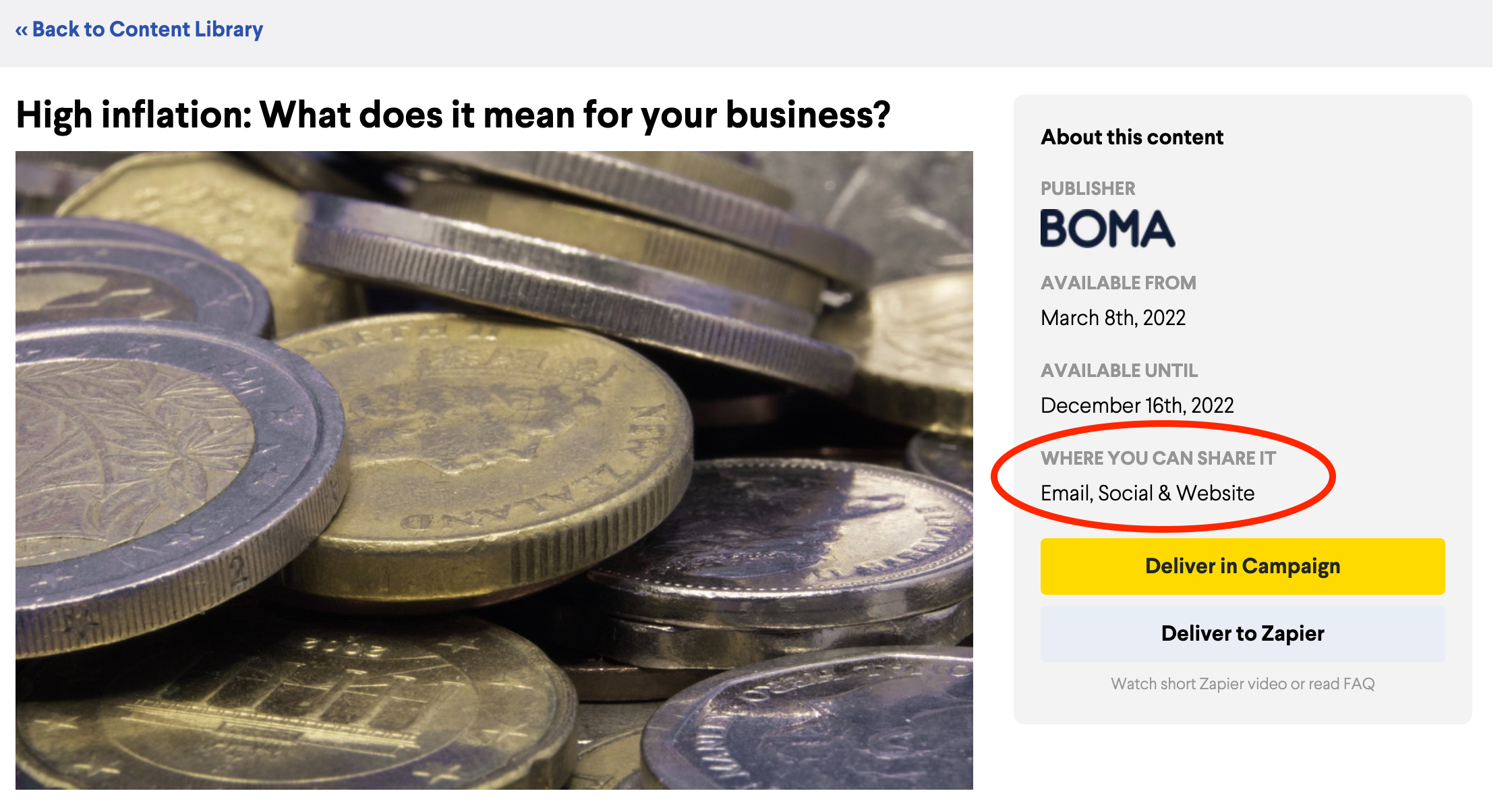
HOW TO SHARE BOMA CONTENT ON YOUR WEBSITE AS A BLOG
There are two ways to do this:
- If your website is built on Wordpress you can connect BOMA to your blog using Zapier. This will then automatically post the article to your blog. For instructions on how to set up Zapier click here.
- If your website is built using another platform such as Wix or Squarespace then you will need to copy and paste the article manually from the BOMA content library into your blog.
Further Reading:
Accessing Xero guides and content in BOMA
How to enter a library access code to unlock a premium library in BOMA
How do I select content from the content library for my campaign?
Is the content in the content library specific to my country and/or region?
BOMA content library attribution
