To import your Xero HQ clients you will need to connect to Xero HQ from the BOMA Settings/Linked Accounts page.
You'll be taken to Xero HQ to authenticate your account.
On your automatic return to BOMA you can now access Xero content in the BOMA Content library, and also choose to enable to sync your contacts in Xero HQ with BOMA. All you need to do is click the Enable contact sync button.
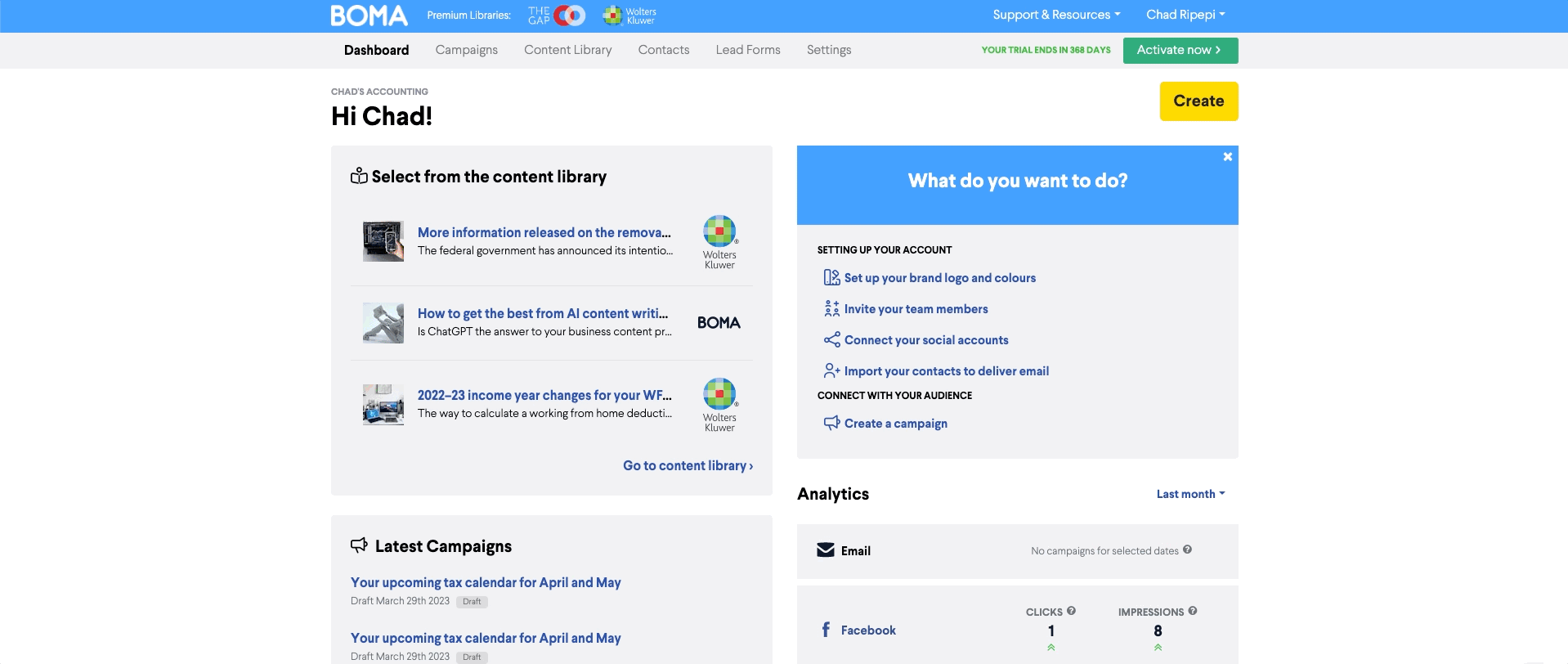
Depending on the number of contacts you have in Xero HQ this could take from a few seconds to several minutes.
On successful completion of your sync go to the Contacts page to view your newly imported contacts.
Note: If you complete an import and there are less contacts in BOMA than expected, there are 2 main reasons for this:
-
BOMA will only import records with email addresses
-
BOMA will not duplicate email addresses so if you have 2 records with one email address, they will only be imported once
Further Reading:
How do I Import Contacts from Xero HQ
How do I sync my Xero HQ contacts?
How do I sync BOMA with Xero HQ if I don’t have the Xero HQ login?
How regularly does BOMA sync with Xero HQ?
How secure is my Xero Data when I sync BOMA and my Xero HQ account?
