How do I select an article from the BOMA Content Library for an email or social media campaign?
You can see the latest content in your dashboard in the Content Library panel. To view the complete content list, click on the Content Library tab in the main menu.
To view the article details, click on the article title to open up the preview.
When you're ready to create a campaign with your chosen article, click Deliver this content.
Choose if you want to send it via email, social media or both. Change the name of the campaign if you wish and click Deliver in Campaign.
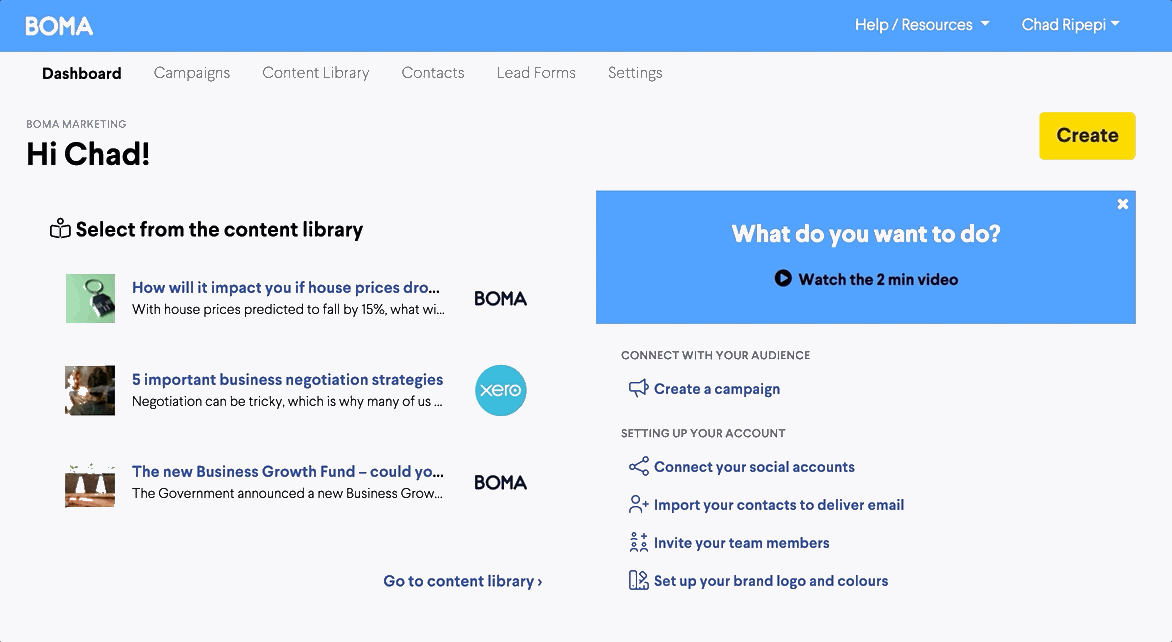
You can now customise the content and image on the Content Template step if you want to. Click Continue. Review your campaign, make further customisation as required.
If you're delivering as an email, review your audience, choose a template and customise your email content. Save and Close.
Review and schedule your campaign for delivery.
Further Reading:
Accessing Xero guides and content in BOMA
How to enter a library access code to unlock a premium library in BOMA
Is the content in the content library specific to my country and/or region?
Using BOMA content on your website or blog
BOMA content library attribution