By updating your BOMA monthly plan to an annual plan you will save 15%. To update your plan, navigate to Settings -> Billing, and click on the Update Plan button.
You'll be presented with a box that contains a small button that can be switched between 'Per Month' and 'Per Year'. Make sure you have selected Per Year and then click Continue.
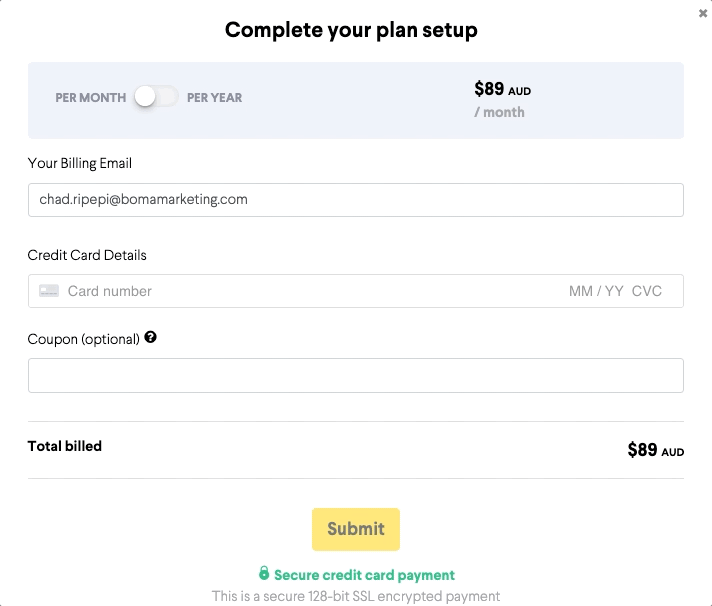
Next you'll be asked to enter your credit card details and then click Submit.
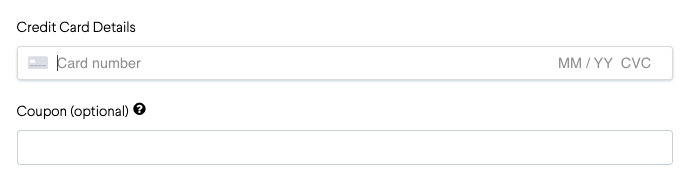
Further Reading:
How to update your credit card
BOMA payment plan options - monthly vs annual plans
What happens if I cancel my subscription to CCH Business Fitness?
