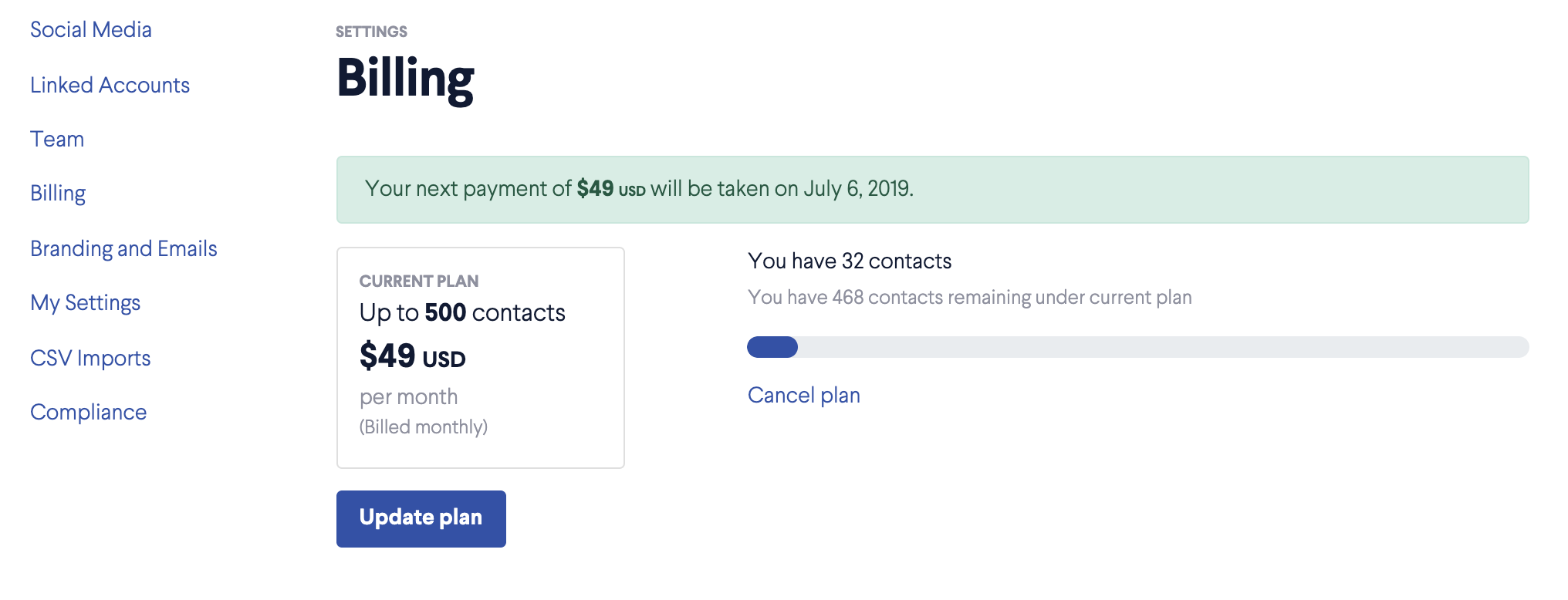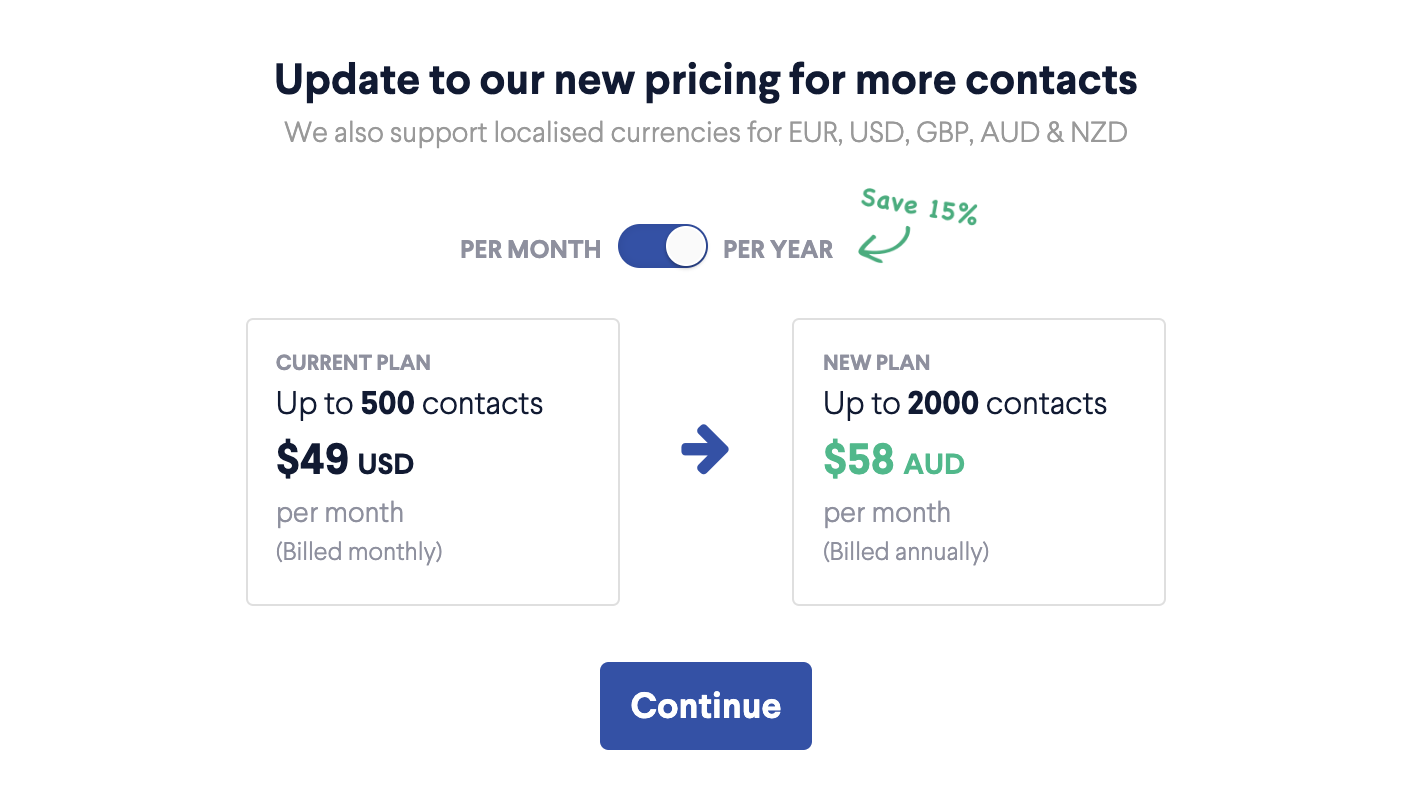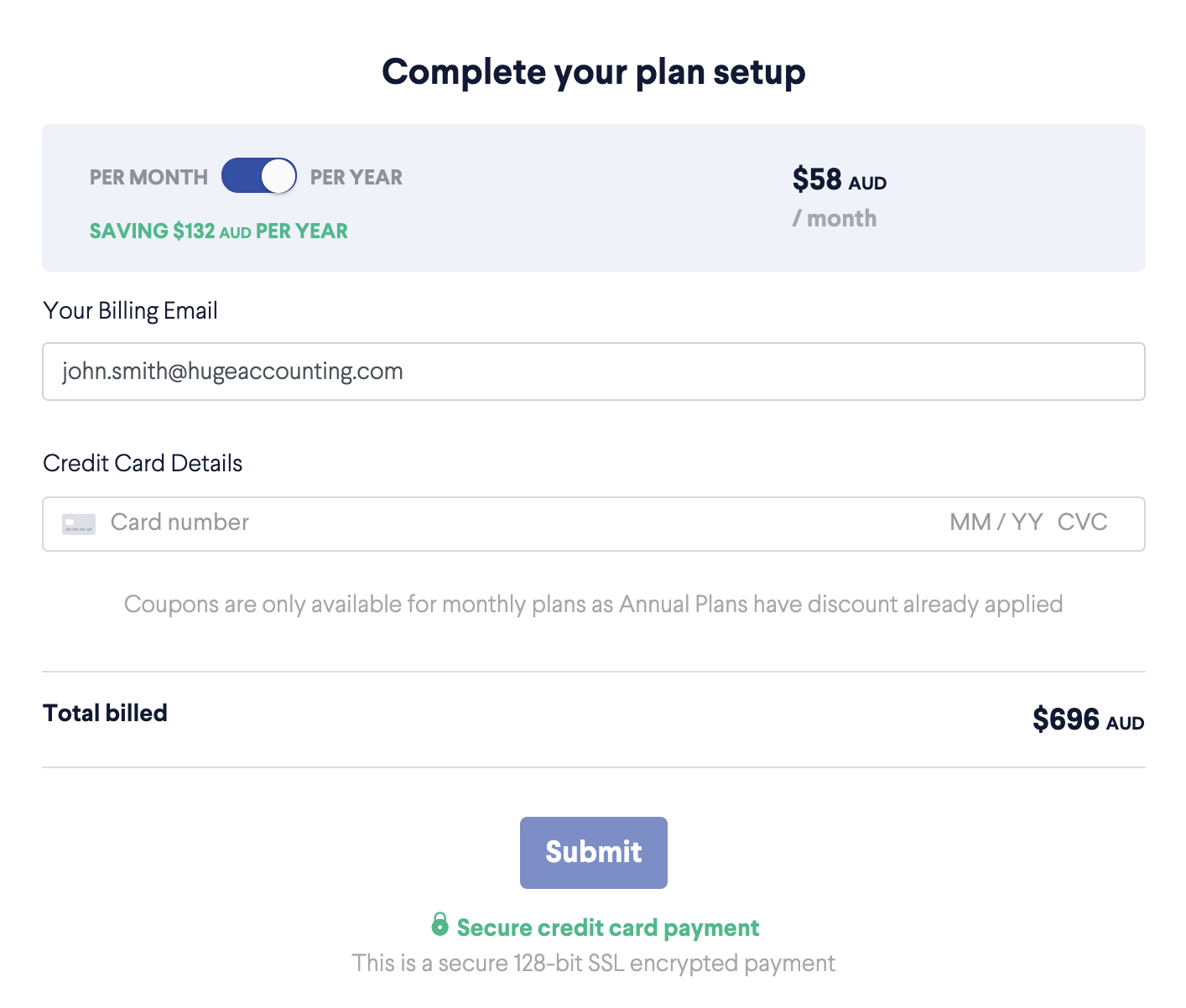To update your credit card details, go to Settings then Billing and click on the Update Plan button.
You'll be presented with a box that contains a small button that can be switched between 'Per Month' and 'Per Year'. if you're currently on a monthly plan, you can update that to an annual plan you will save 15%.
Selected Per Year or Per Month and then click Continue.
Next you'll be asked to enter your new credit card details and then click Submit.
You can also update your credit card details by visiting the billing page:
https://app.bomamarketing.com/settings/billing
Just click "Update plan" and you will be able to enter your new card details after you select to pay monthly or yearly.
Further Reading:
BOMA payment plan options - monthly vs annual plans
How to upgrade from a monthly to annual pricing plan
What happens if I cancel my subscription to CCH Business Fitness?