How to enter a library access code to unlock a premium library in BOMA.
In order to access certain premium libraries such as The Gap Premium or Wolters Kluwer you'll need to enter an access (or coupon) code.
If you don't already have the access code please speak to your account manager or rep and they will provide it to you.
Once you have the access code go to the Content Library page in Settings or click here.
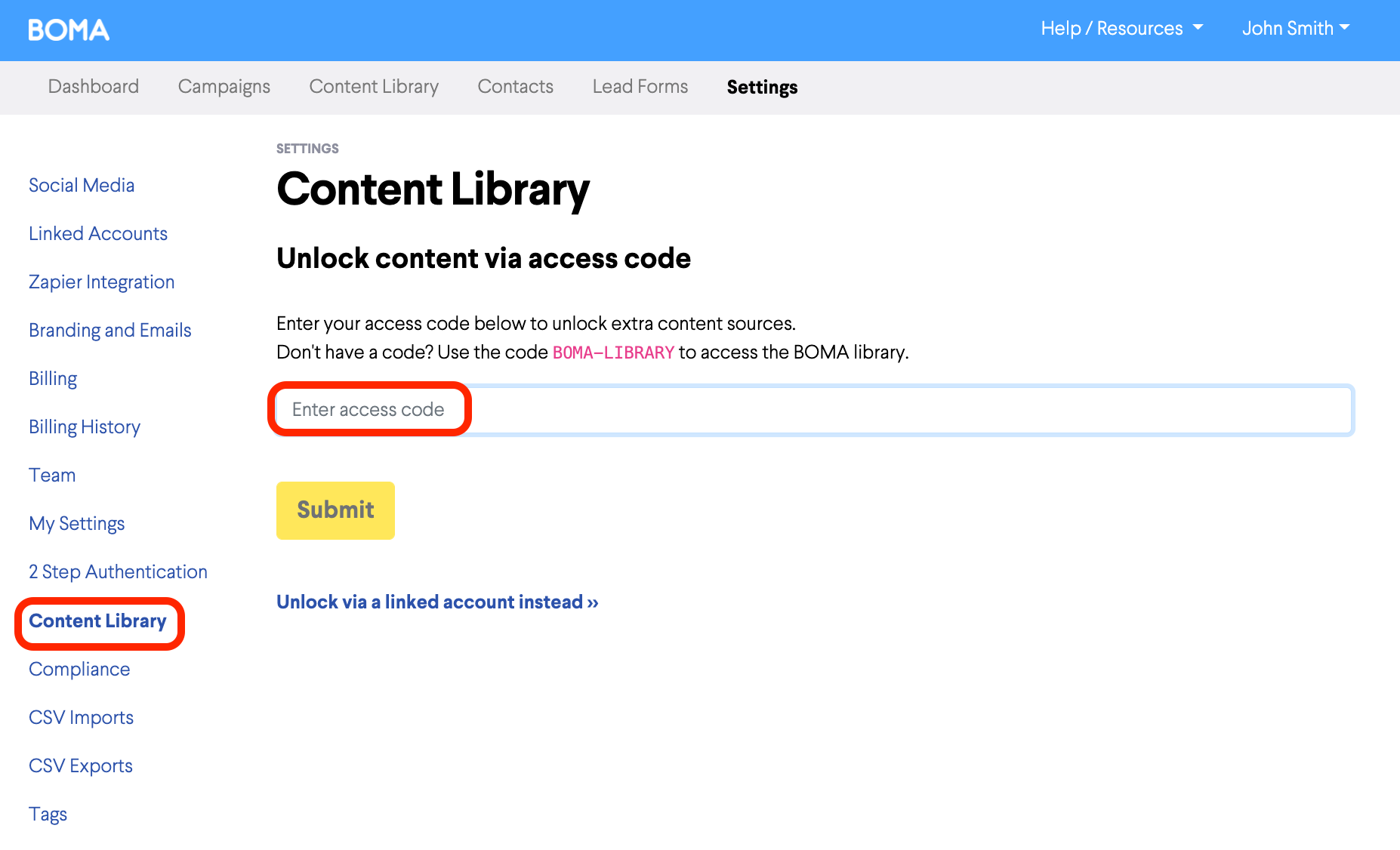
Now, enter the access code and press the Submit button.
Your new library will be unlocked and you'll be able to view it in the Content Library.
Further Reading:
Accessing Xero guides and content in BOMA
How do I select content from the content library for my campaign?
Is the content in the content library specific to my country and/or region?