You may have contacts that have unsubscribed from your mailing list that want to resubscribe.
This method is best practise to ensure that the unsubscribed contact authorises future email communications from you.
-
Simply send them the link for your BOMA "Newsletter" lead form that you may have embedded on your website.
-
If it's not embedded send them the form url from BOMA go to -
Dashboard > Lead Forms > select your form "Newsletter" > Hosted Form - copy URL
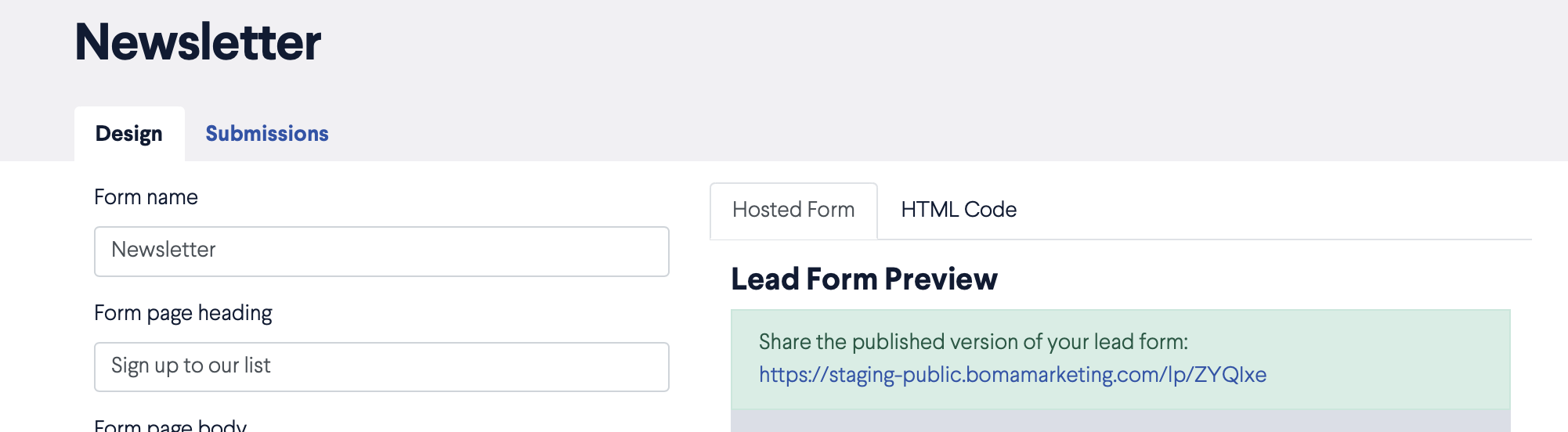
If you don't have a "Newsletter" lead form created, it's really easy to do.
Further Reading:
