How do I update my contacts in BOMA?
Uploading new contacts into your BOMA database is easy when you use a CSV upload. When you do that, if you have some contacts that already exist in your BOMA database - the system will not override the details, it will update them.
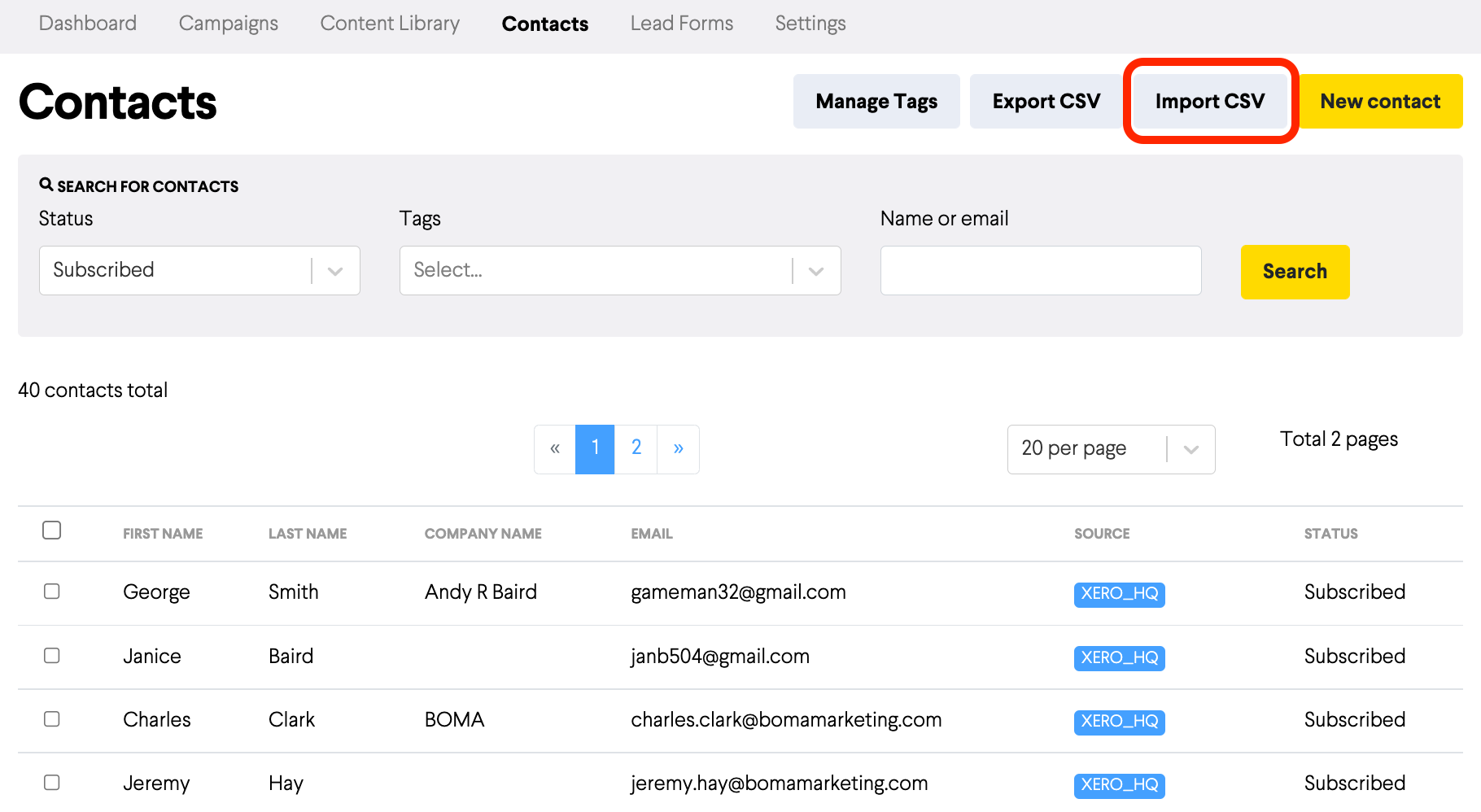
For instance, if you import a list with an email address that already exists in your BOMA contacts, but also includes a phone number for that contact, then their BOMA record will update with the new phone number. BOMA will never duplicate a record.=
TAGGING CONTACTS FOR EMAIL SEGMENTATION
You can also tag contacts as you import them. A tag is a label that defines a contact as part of a group or segment. You can have as many tags as you like.
For example, your business may have 2 branches. You can segment your contacts into 2 groups and each will be tagged as either branch 1 or branch 2. You'll be able to email them all at once or one branch at a time.
For more information on how to add tags click here.
Further Reading:
Changing a contact's email address
How to add contact/s that have unsubscribed from your BOMA database
Wolters Kluwer iFirm - How to export contacts to import into BOMA
What is a tag and how do I use them in BOMA?
How do I add a Tag to my contacts?
How do I upload a CSV file with new contacts into BOMA?