Wolters Kluwer iFirm - How to export contacts from iFirm and them import them into BOMA
How do I export Contacts from iFirm as a CSV?
Access how to instructions from iFirm support here.
FAQ on CSV files here: How do I upload a CSV file into BOMA
-
To upload a CSV file containing new contacts to Boma click on Contacts in the main menu.
-
Next, click on the CSV Import button and follow the onscreen instructions.
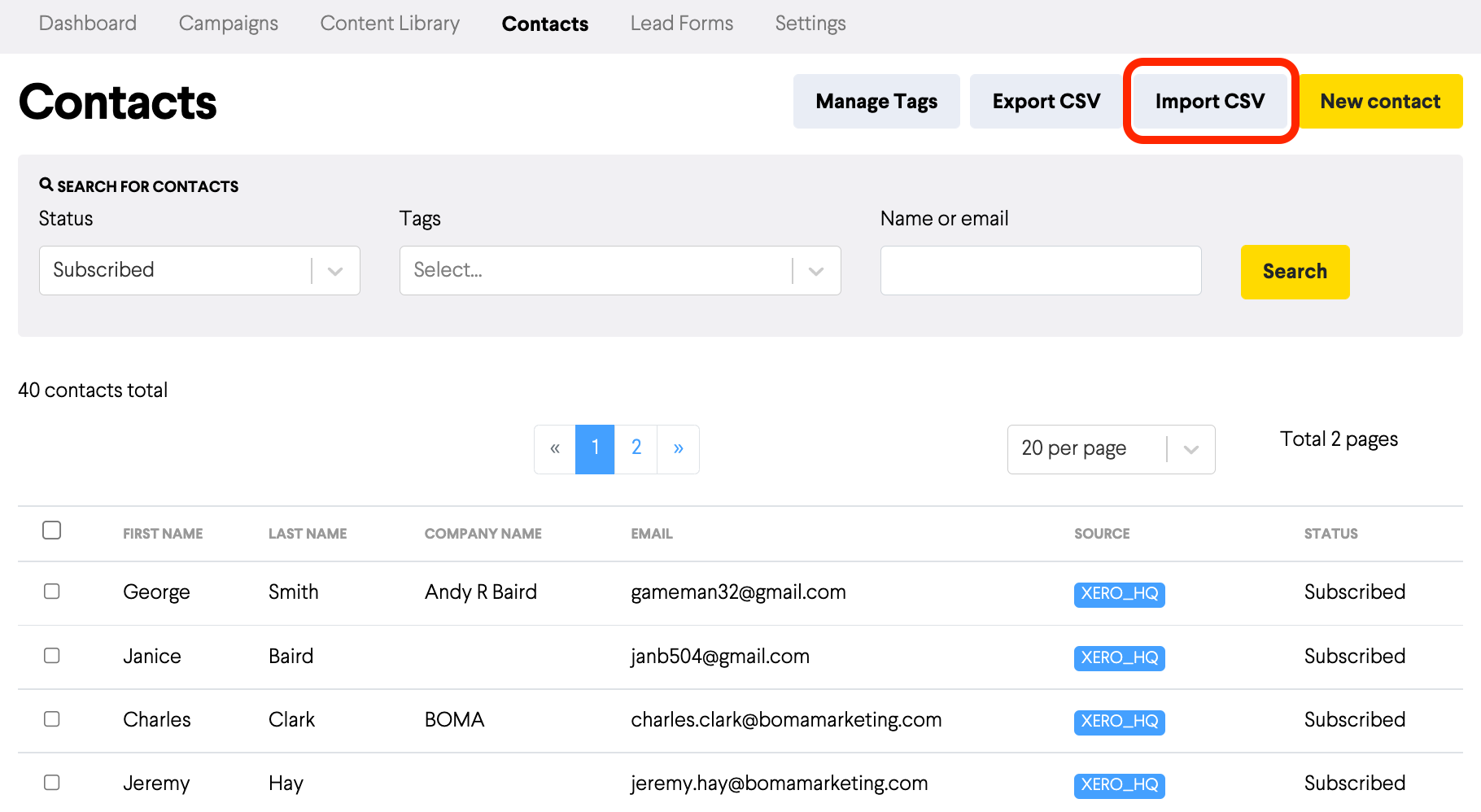
-
You can also download an example CSV file which contains the required field structure.
-
Once you've uploaded the CSV file successfully you can Tag the new contacts so you can find them in your contact database.
Further Reading:
Changing a contact's email address
How to add contact/s that have unsubscribed from your BOMA database
What is a tag and how do I use them in BOMA?
How do I add a Tag to my contacts?
How do I upload a CSV file with new contacts into BOMA?