Sending a test email in BOMA
It's a good idea before you press schedule on an email campaign to send the email to yourself or a colleague to give it a final check.
To do this click on the 'Send test email' button located underneath the Sender Details field.
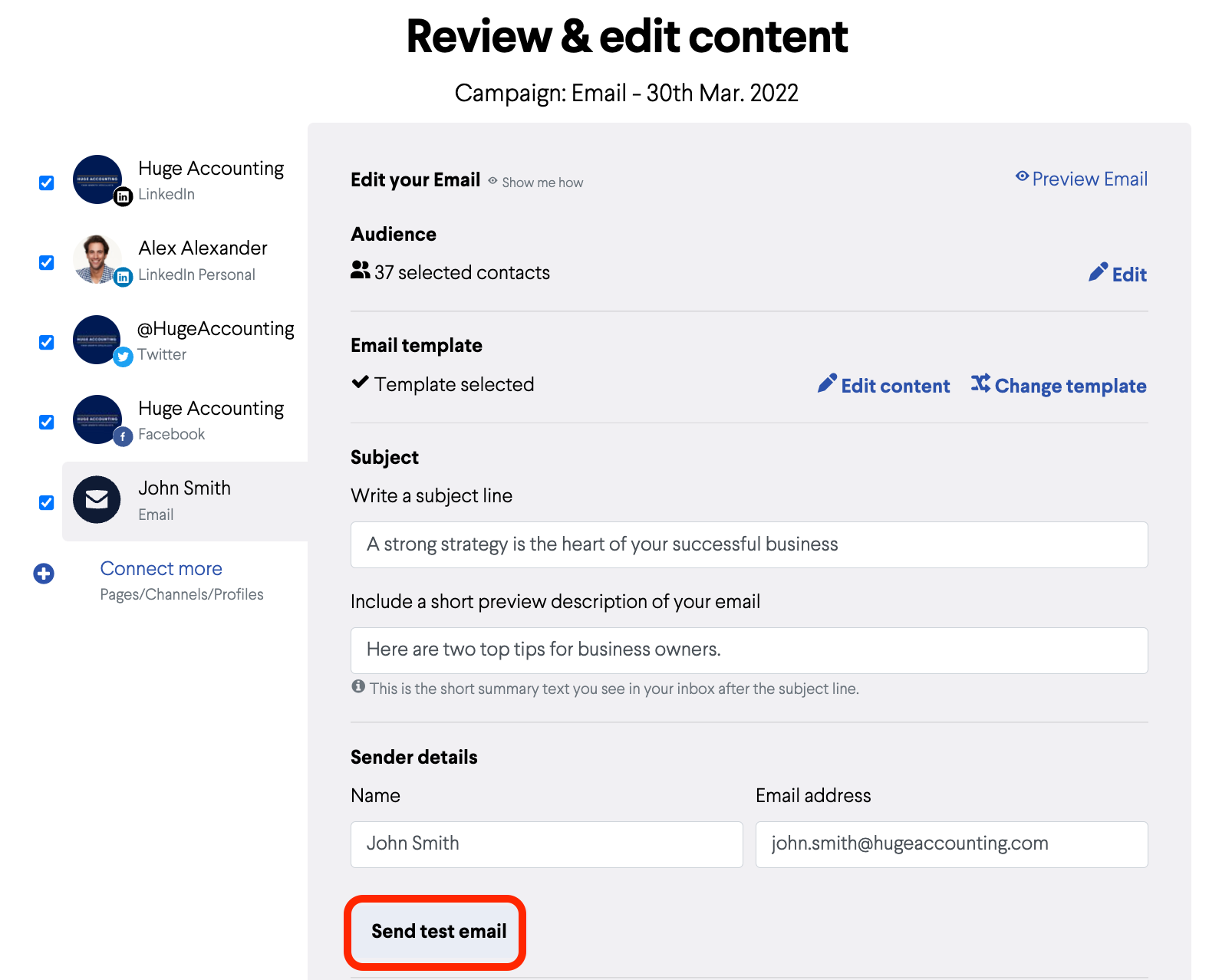
Then enter the email address you wish to send the test email to in the 'Test Email address' field.
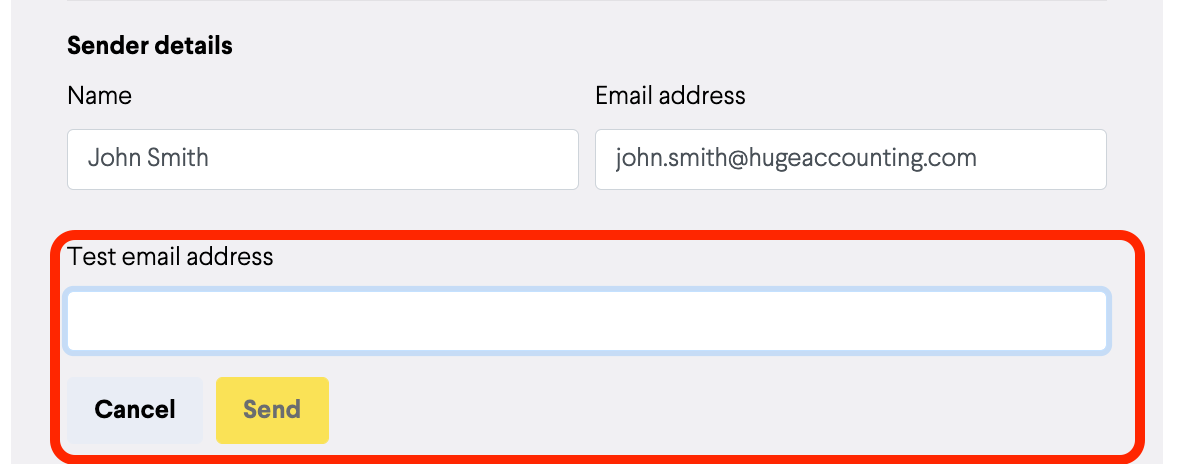
If you want to send the test to multiple people just add a semicolon between the email address.
Please note, you do not need to put a space between the email addresses, the semicolon will seperate them.
Further Reading:
Call to action buttons in emails
Can I set up a signature with an image or logo in my email campaign?
How to create an email campaign using articles from the BOMA content library
How to add first names to your email campaigns
Create a Newsletter from the Content Library
How to add a video that is not hosted on YouTube or Vimeo manually to an email
How to share a video in an email
How do I attach a PDF to an email campaign?
Can I customise the images and articles in the BOMA content library?