How to create and add an email footer to my BOMA email templates
From your dashboard, click on Settings then Branding & Emails. Simply type your content into the postal address section as shown below.
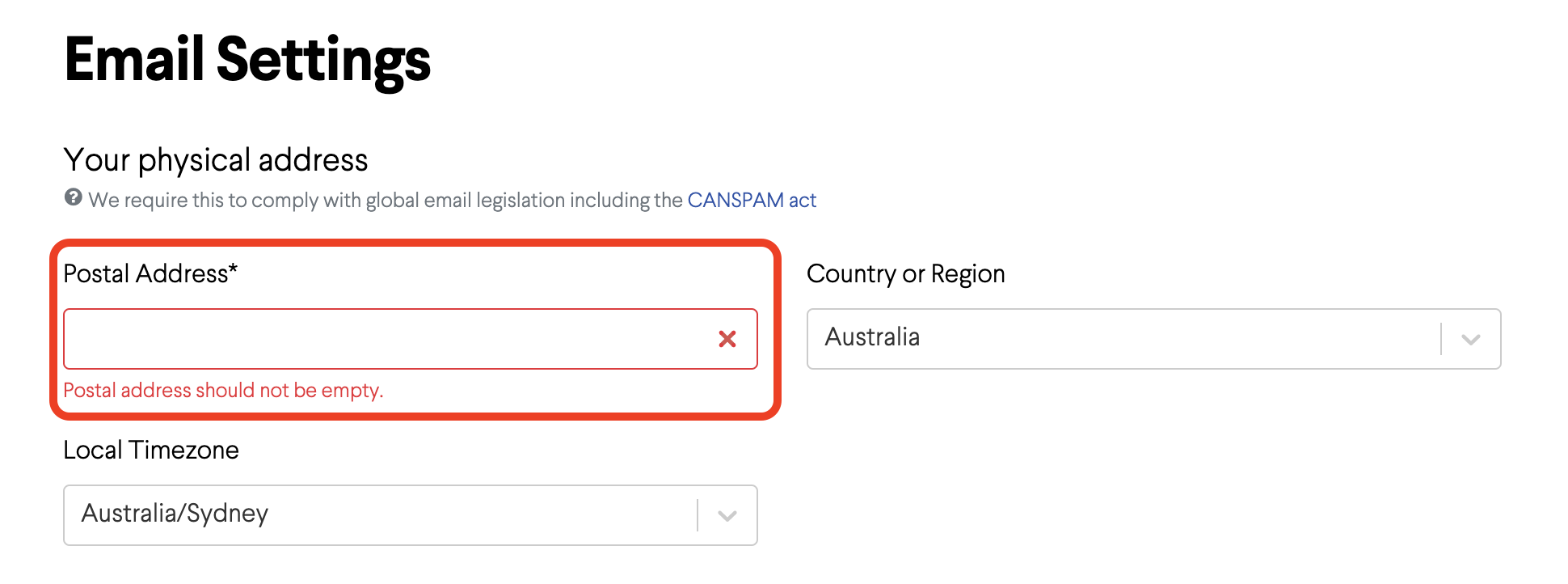
Here's how looks once you generate an email in BOMA:
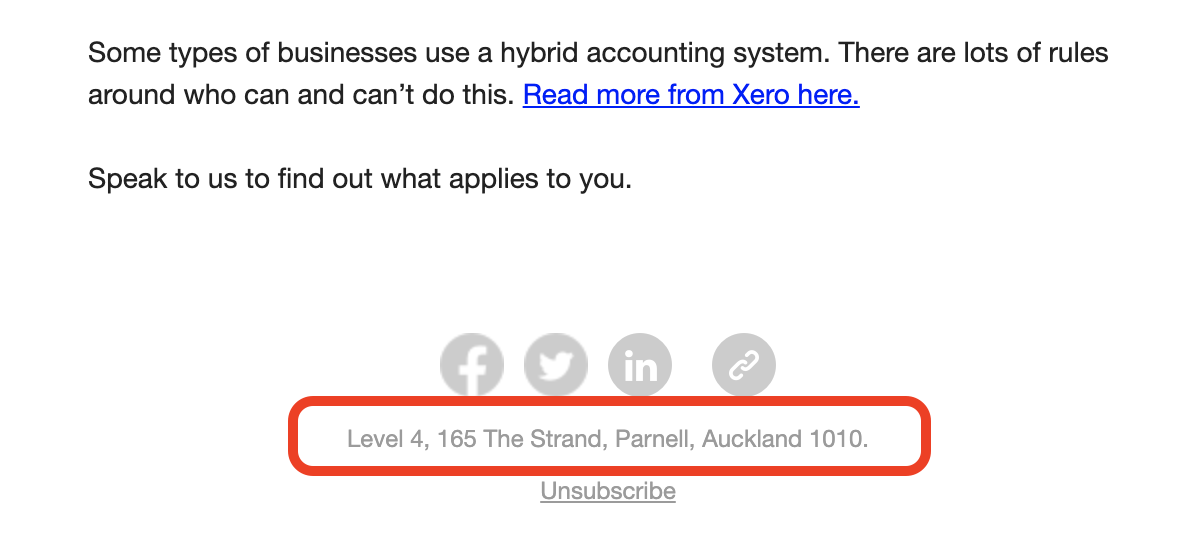
Further Reading:
Call to action buttons in emails
Can I set up a signature with an image or logo in my email campaign?
How to create an email campaign using articles from the BOMA content library
How to add first names to your email campaigns
Create a Newsletter from the Content Library
How to add a video that is not hosted on YouTube or Vimeo manually to an email
How to share a video in an email
How do I attach a PDF to an email campaign?
Can I customise the images and articles in the BOMA content library?