Branded Web Pages (BWP) allow you to share the longer form content of an article (that's not already available on a web page) in your social post. This is done via a web page with your branding that BOMA hosts for you. These can be created from scratch, or can be launched from the Content Library.
In the Content Library article preview, you can see the social media summary and the link for the Branded Web Page - there's an example just below. You can click the link to preview the Branded Web Page with the full content.
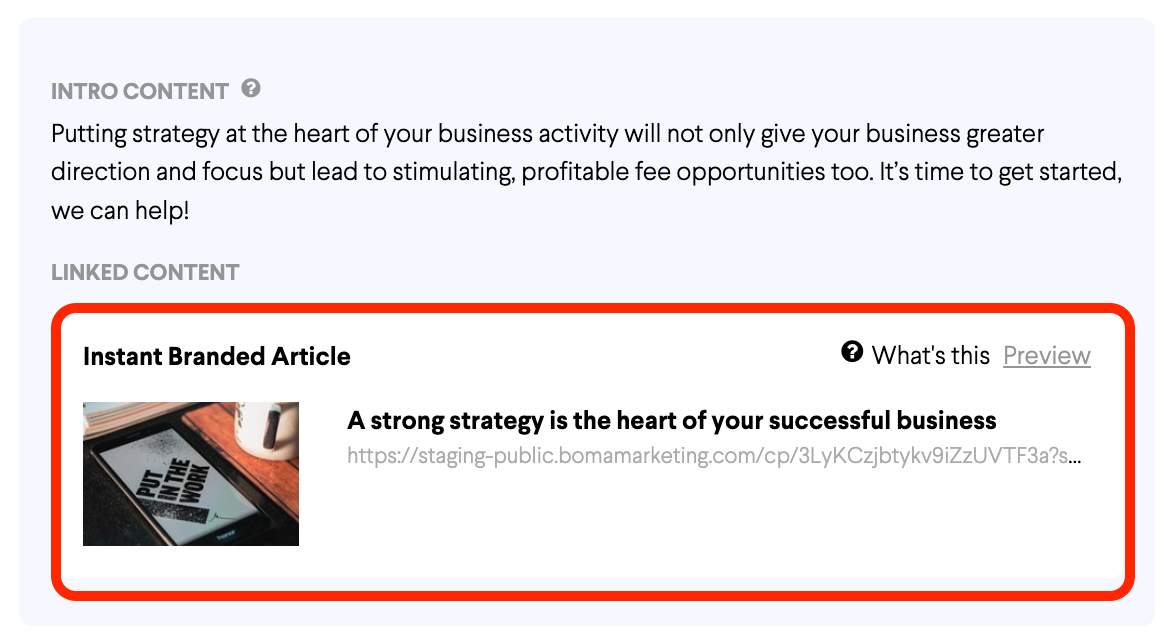
Your social followers can click the link in your social post to read the content on the Branded Web Page. They can also click through to your website and social channels for further information as shown below.
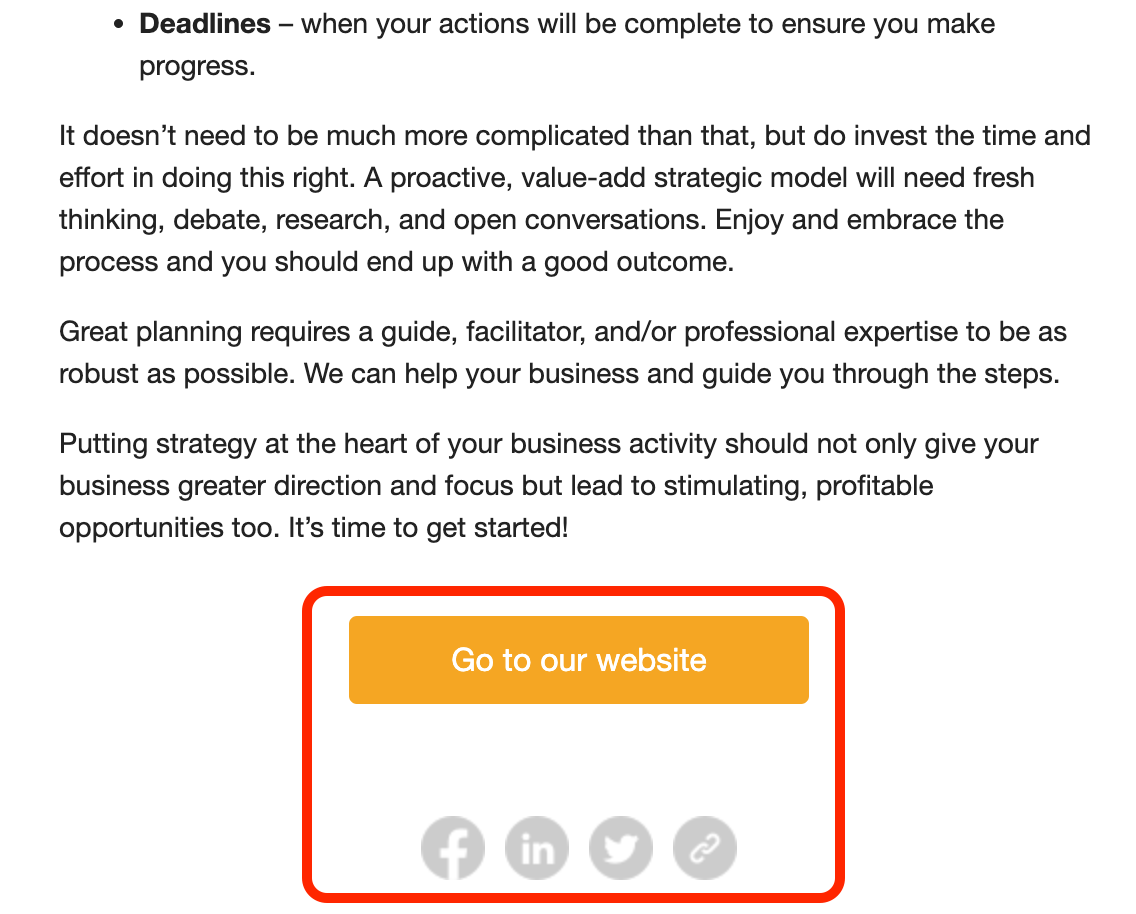
Editing Branded Web Pages and Creating Your Own
Library Content can be edited for a Branded Web Page on the Content Step of a campaign, or you can send it to your Website or Blog using our Zapier Integration so you can share your own website directly. You can also launch a campaign and create your own article, for example if you have longer content that you want to share that won't fit in a social post:
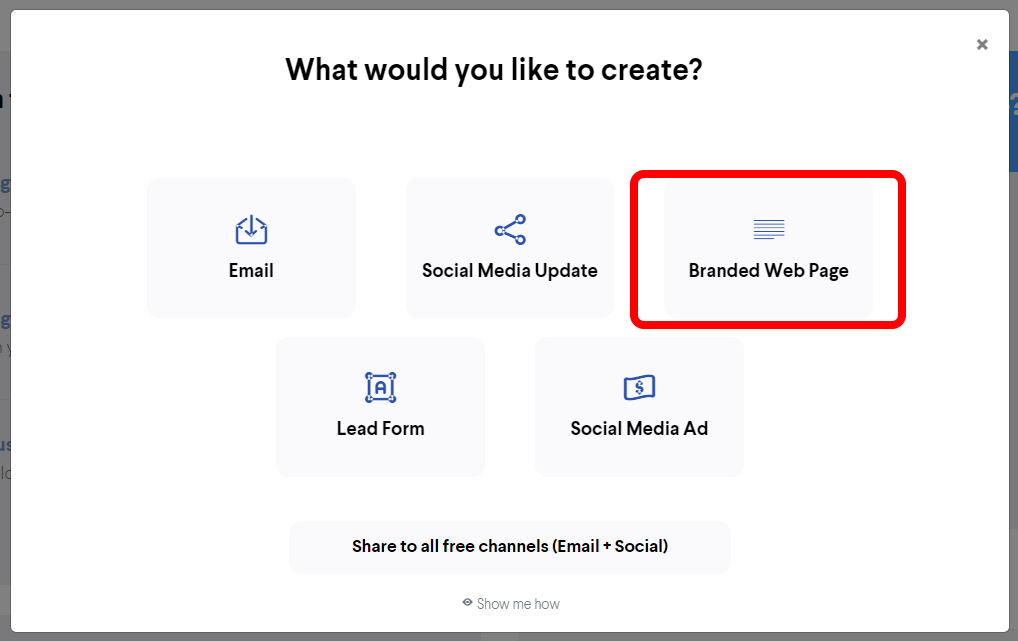
Further Reading:
BOMA content library attribution
What is the Difference Between Wolters Kluwer Freemium and Wolters Kluwer CCH Premium content?
Accessing Xero guides and content in BOMA
How to enter a library access code to unlock a premium library in BOMA
How do I select content from the content library for my campaign?
Is the content in the content library specific to my country and/or region?
Using BOMA content on your website or blog
