Go to the Contacts page in the menu. Click on the contact you wish to remove from BOMA and click on the Delete button at the bottom of the contact details page.
If you have synced your contacts from Xero HQ, and you delete a contact out of BOMA - that contact will still be in Xero HQ, but they will not reload into BOMA on your next Xero HQ sync.
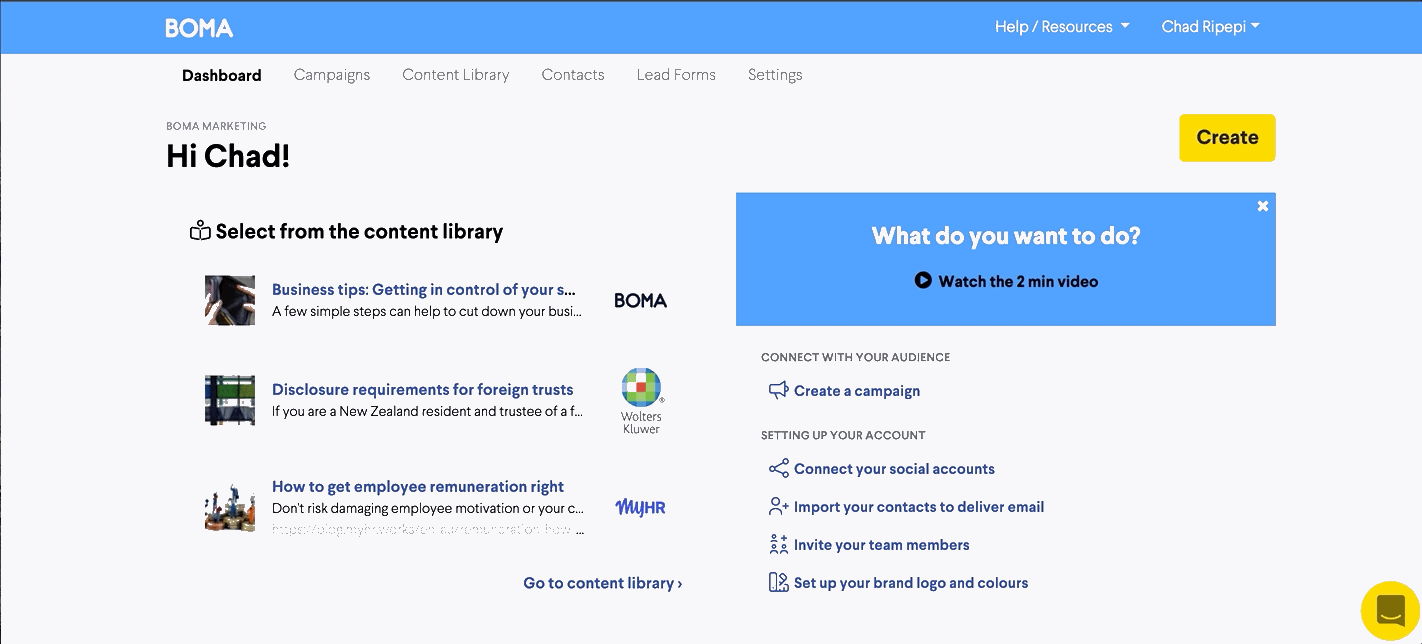
You can also delete contacts in bulk from the Contacts list page by selecting them using the checkboxes on the left and choosing "Delete Contacts" from the Action dropdown below the search box and clicking the "Delete Contacts" button and confirming you want to remove them.
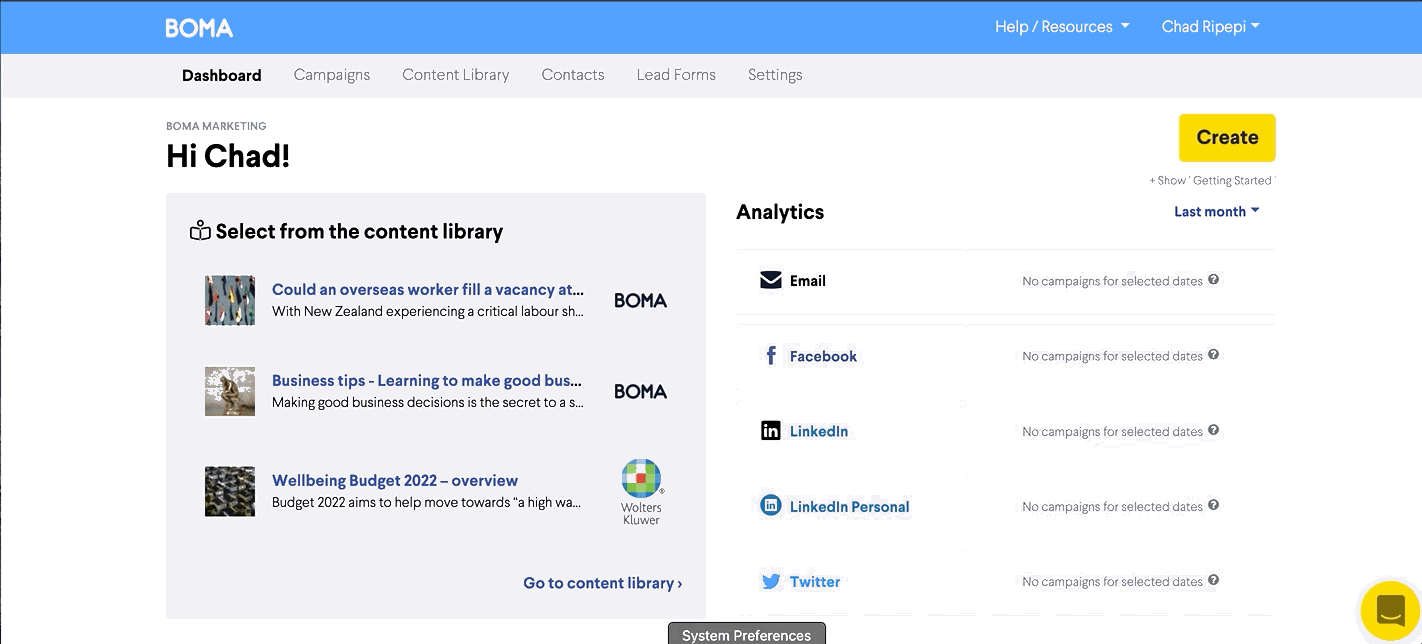
Further Reading:
Changing a contact's email address
How to add contact/s that have unsubscribed from your BOMA database
Wolters Kluwer iFirm - How to export contacts to import into BOMA
What is a tag and how do I use them in BOMA?
How do I add a Tag to my contacts?
How do I upload a CSV file with new contacts into BOMA?
