To send an email campaign start on the Dashboard.
Click on Create then Email. Name your campaign and click Start.
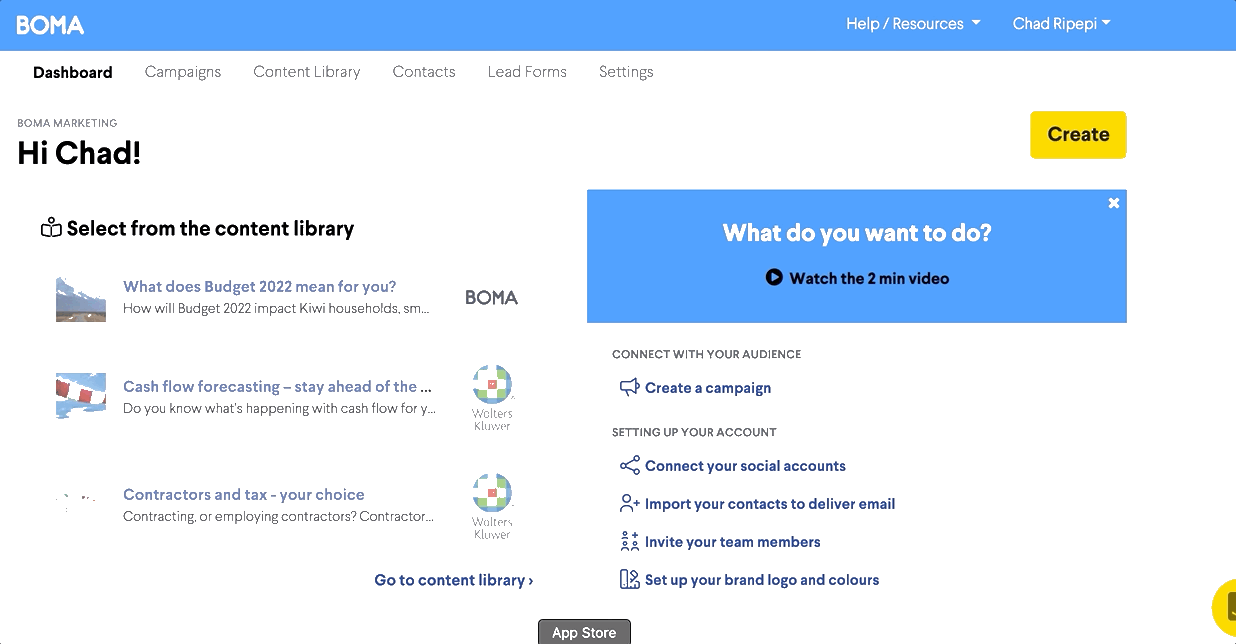
Audience. Choose which contacts you want your email to go to. You can choose to deliver to all your contacts or to select a group of contacts using your tags.
Write your subject line and preview description. And click on Select template.
Template options: previous mail, instant template or a pre-designed template from our template library. Identify your template and then click "Select and edit" to open the email editor.
Click on the Rows tab and choose your format.
Default - has placeholder images and text you can then replace
Empty - start with a basic structure then click on the Content tab to pull in what content you'd like in each section
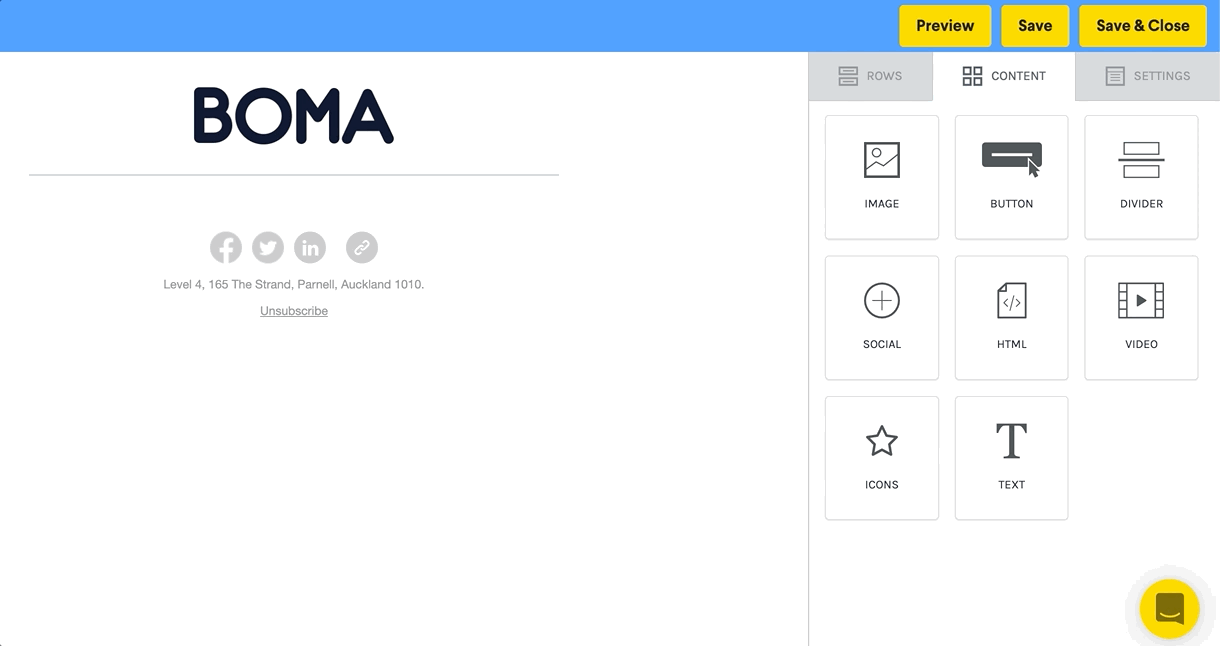
You can write your email content here or paste copy from your computer. Save & Close out of the email editor once you've completed your email.
Send a test email on this page to make sure you are happy with the final layout and content.
Schedule Delivery and choose when you'd like to send your email.
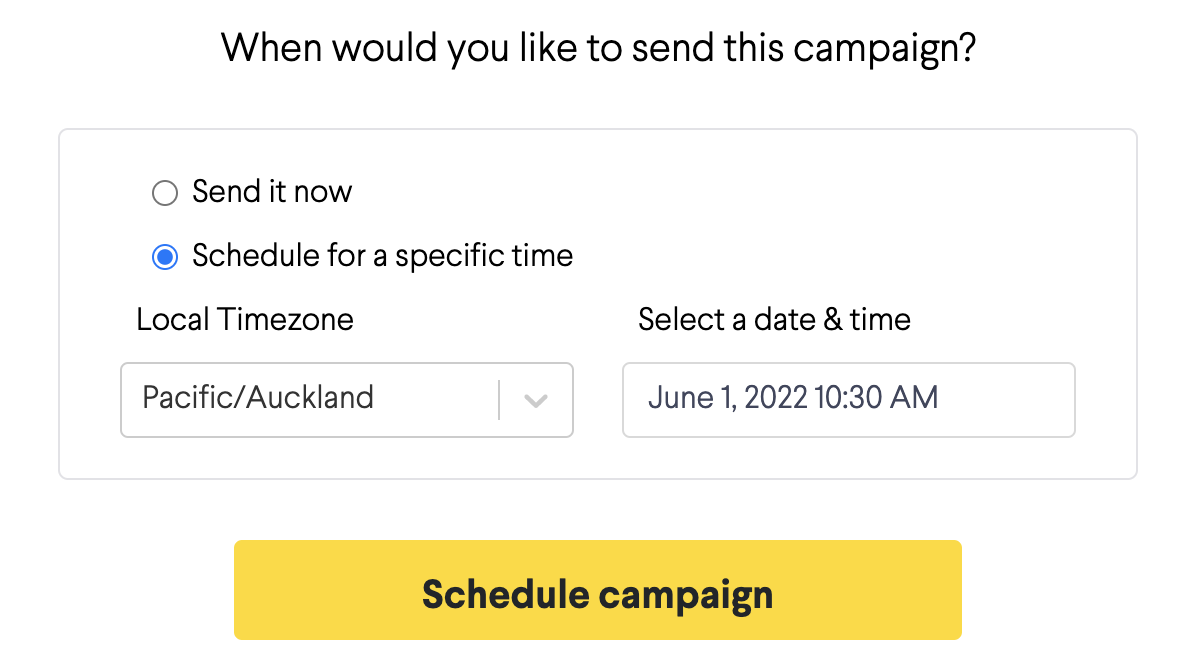
Further Reading:
Link and image Previews on Social Media (Open Graph Tags)
How do I create a Facebook post?
How do I delete a draft campaign?
Can I share my blog posts on BOMA?
Can I share a link or article I have read online via BOMA?
How do I edit a scheduled campaign?
How do I stop or delete a scheduled campaign?
Why is it necessary to manually enter a message for Facebook?
How do I create and share a lead capture form?
Create a Newsletter from the Dashboard
Where can I find the Accelerate Newsletter in BOMA?
Sharing your email as a social post
Creating Lead magnets and Lead Forms in BOMA
Stopping a live campaign in BOMA
What channels can I send a campaign to?
How do I create a campaign for email, Facebook, LinkedIn, Twitter with my own content?
How do I post to my social media channels - Facebook, LinkedIn, Twitter?
What channels can I use to send out Xero content?
What type of LinkedIn campaigns and posts can I send?
How do I review and send my email campaign?
