You can choose to schedule your email or social media campaign for a later date in the final step of your campaign set up.
From the Review & Edit page click on the Schedule Delivery button at the bottom of the page.
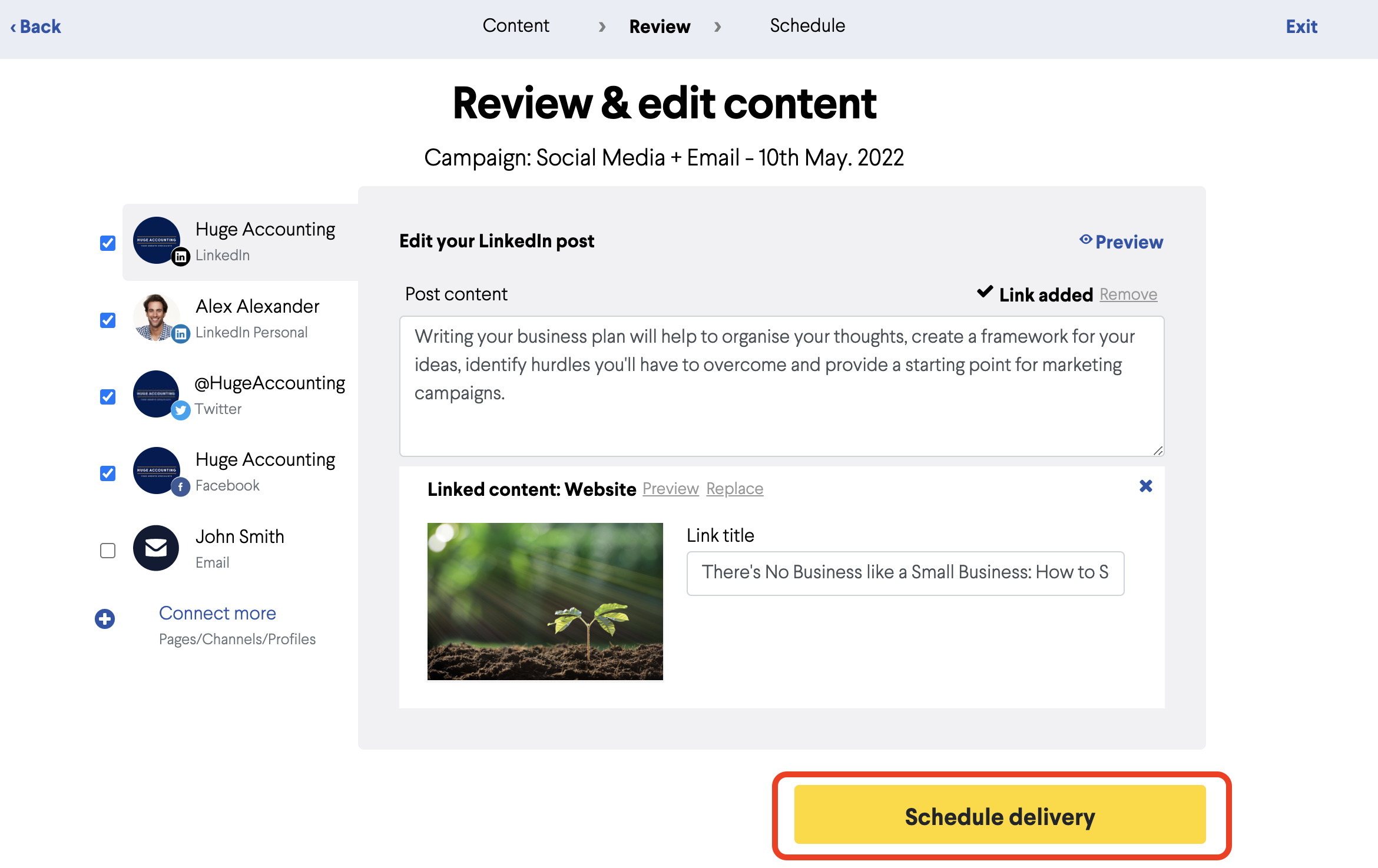
Your local time zone is automatically selected but you can change this if you want to.
Choose the date and time you would like to send your campaign out. When your campaign has been sent, you will see it in the campaign page.
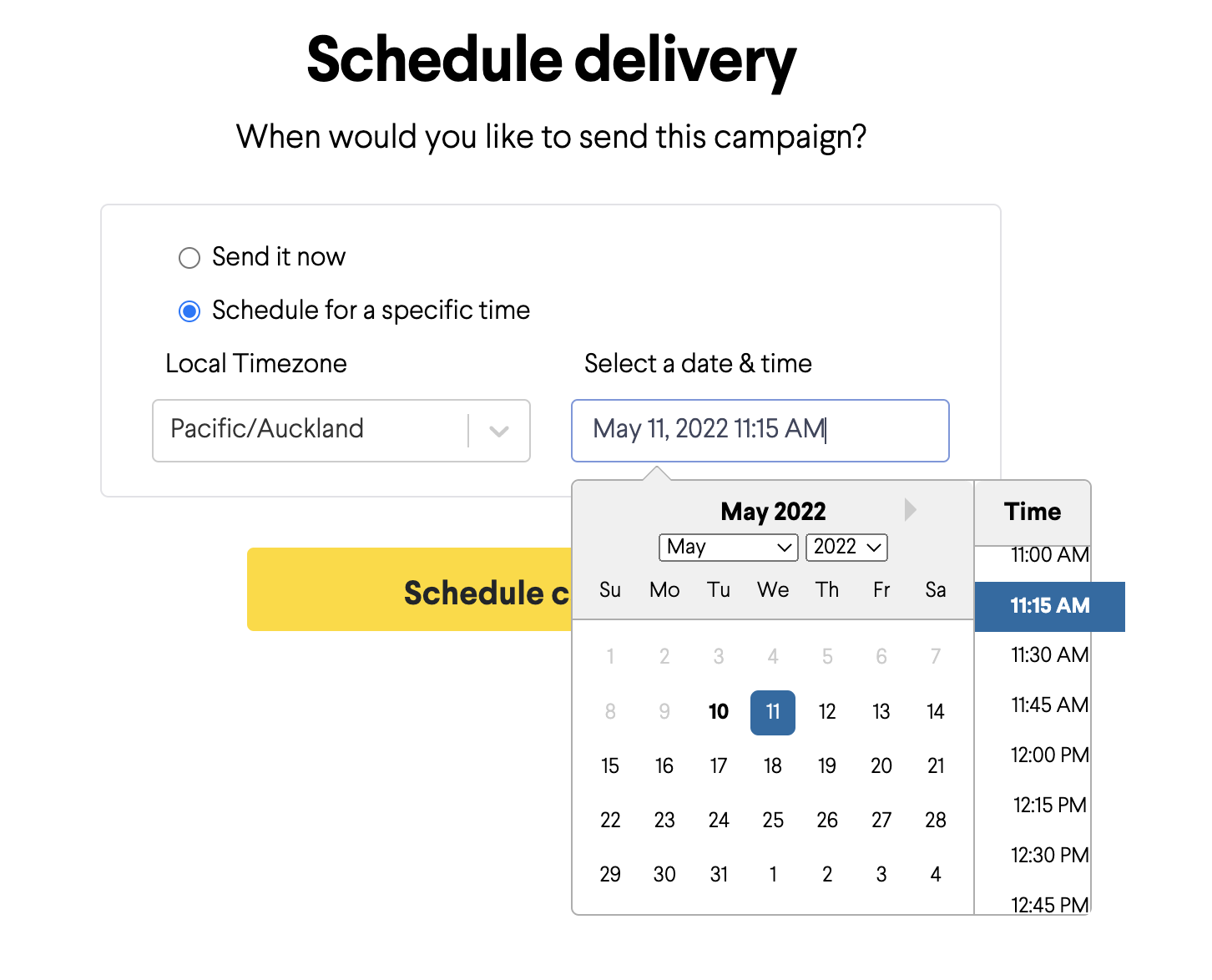
The scheduling tool is only available for subscribed customers.
Further Reading:
Link and image Previews on Social Media (Open Graph Tags)
How do I create a Facebook post?
How do I delete a draft campaign?
How do I create an email campaign in BOMA using my own content?
Can I share my blog posts on BOMA?
Can I share a link or article I have read online via BOMA?
How do I edit a scheduled campaign?
How do I stop or delete a scheduled campaign?
Why is it necessary to manually enter a message for Facebook?
How do I create and share a lead capture form?
Create a Newsletter from the Dashboard
Where can I find the Accelerate Newsletter in BOMA?
Sharing your email as a social post
Creating Lead magnets and Lead Forms in BOMA
Stopping a live campaign in BOMA
What channels can I send a campaign to?
How do I create a campaign for email, Facebook, LinkedIn, Twitter with my own content?
How do I post to my social media channels - Facebook, LinkedIn, Twitter?
What channels can I use to send out Xero content?
What type of LinkedIn campaigns and posts can I send?
How do I review and send my email campaign?
How do I create a Twitter post?
How do I create a Linkedin post?
