To edit a scheduled campaign, click on Campaigns on the upper menu. By default you will see all campaigns you have created.
Click on Scheduled on the left hand menu to refine the list by only scheduled campaigns.
To edit a scheduled campaign you must first set it to draft status. Click on the yellow Revert to Draft link underneath the campaign title.
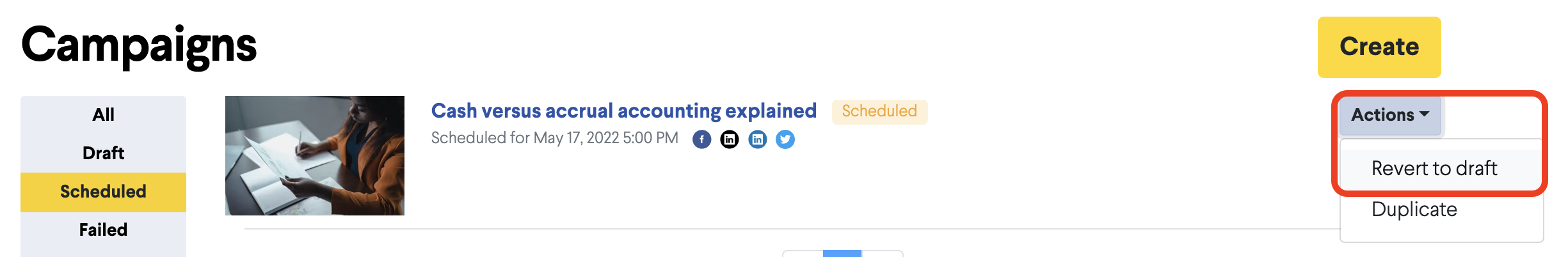
A pop-up will appear asking you to confirm the cancellation. Click OK to cancel, or cancel if you have made an error.
Then click on the name of the campaign to edit any information in the campaign.
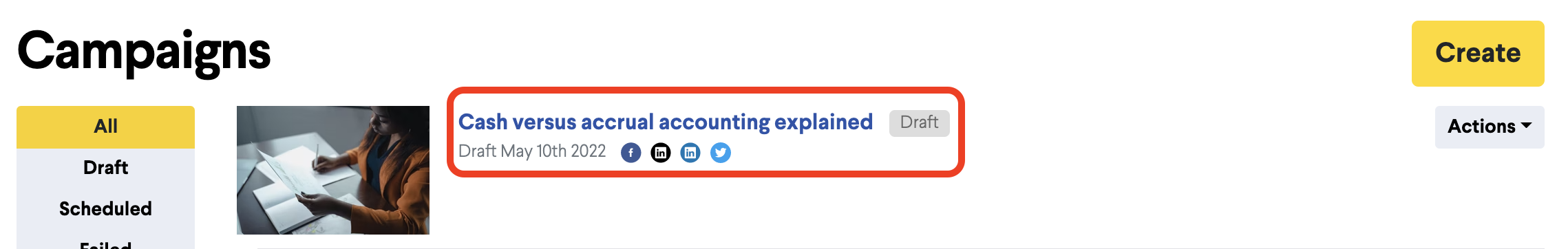
Remember to save any changes before re-saving the scheduling.
Please be aware that BOMA will let you edit a scheduled campaign up until 20 minutes before the campaign is due to be sent. In that 20 minutes you will no longer be able to edit the campaign as the content will be locked for sending.
Further Reading:
Link and image Previews on Social Media (Open Graph Tags)
How do I create a Facebook post?
How do I delete a draft campaign?
How do I create an email campaign in BOMA using my own content?
Can I share my blog posts on BOMA?
Can I share a link or article I have read online via BOMA?
How do I stop or delete a scheduled campaign?
Why is it necessary to manually enter a message for Facebook?
How do I create and share a lead capture form?
Create a Newsletter from the Dashboard
Where can I find the Accelerate Newsletter in BOMA?
Sharing your email as a social post
Creating Lead magnets and Lead Forms in BOMA
Stopping a live campaign in BOMA
What channels can I send a campaign to?
How do I create a campaign for email, Facebook, LinkedIn, Twitter with my own content?
How do I post to my social media channels - Facebook, LinkedIn, Twitter?
What channels can I use to send out Xero content?
What type of LinkedIn campaigns and posts can I send?
How do I review and send my email campaign?
