At some point you may need to cancel or remove a scheduled email or social media campaign from BOMA for a particular reason. Here are some tips that will help you when the time comes.
If a campaign is set to 'Scheduled', and has not yet been posted, the quickest way to stop it from going out is to set it back to 'Draft'.
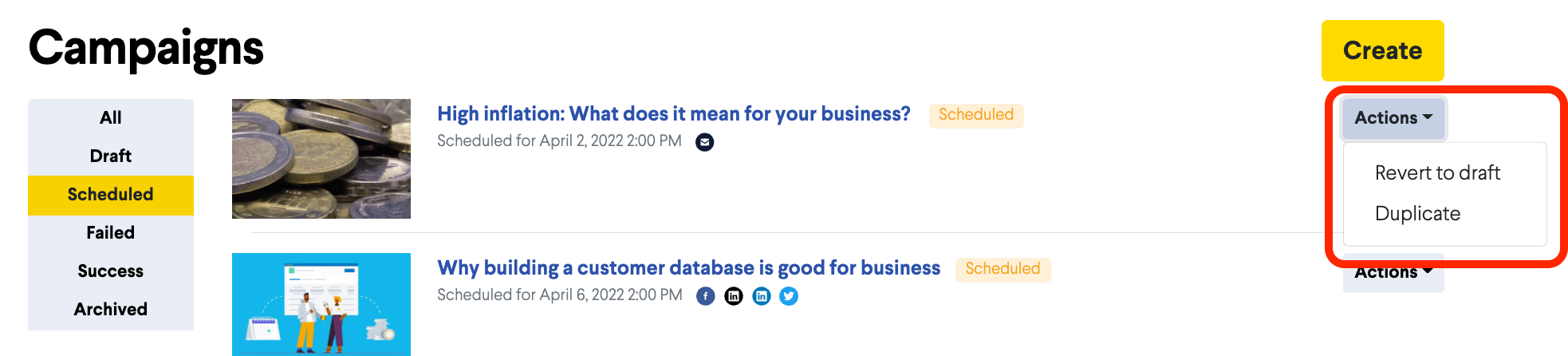
To stop your scheduled campaign, click on the Actions drop down menu and select Revert to Draft. A pop-up will appear asking you to confirm the cancellation. Click OK to cancel, or Cancel if you have made an error.
If a campaign has been successfully sent, here are some notes about what can and cannot be managed.
Email:
Emails already sent cannot be recalled. If the campaign is schedule to go out at a future time, you can cancel it as above by reverting it to draft.
Organic Social Posts:
Once posted to Twitter, LinkedIn or Facebook, a social post cannot be removed using BOMA. However, you can go onto your Twitter, LinkedIn or Facebook page and delete the post directly.
If you want to edit or change a post (for example, it has a misspelling or an incorrect link), and the post is running, we suggest you remove the post from the channel (Twitter, LinkedIn or Facebook or all three), and let us know which campaign was sent. We can set the campaign back to draft for you so you can update it and repost.
Simply contact BOMA Support by clicking on the help icon in the lower right hand corner of the BOMA app.
Further Reading:
Link and image Previews on Social Media (Open Graph Tags)
How do I create a Facebook post?
How do I delete a draft campaign?
How do I create an email campaign in BOMA using my own content?
Can I share my blog posts on BOMA?
Can I share a link or article I have read online via BOMA?
How do I edit a scheduled campaign?
How do I stop or delete a scheduled campaign?
Why is it necessary to manually enter a message for Facebook?
How do I create and share a lead capture form?
Create a Newsletter from the Dashboard
Where can I find the Accelerate Newsletter in BOMA?
Sharing your email as a social post
Creating Lead magnets and Lead Forms in BOMA
What channels can I send a campaign to?
How do I create a campaign for email, Facebook, LinkedIn, Twitter with my own content?
How do I post to my social media channels - Facebook, LinkedIn, Twitter?
What channels can I use to send out Xero content?
What type of LinkedIn campaigns and posts can I send?
How do I review and send my email campaign?
How do I create a Twitter post?
How do I create a Linkedin post?
